Over 1.096.000 registered users (EN+CZ).
AutoCAD tips, Inventor tips, Revit tips.
Try the new precise Engineering calculator.
New AutoCAD 2026 commands and variables.
 CAD tip # 14121:
CAD tip # 14121:
Question
A
I set up my dimension style, click "Set Current", save it to profile, but after restarting AutoCAD Mechanical, it is again set as the dimension style AM_ISO. I have also tried saving as a template, working profile, but none of that works.
Dimension styles in AutoCAD Mechanical are automatically created based on the selected drawing standards (e.g. DIN, ISO). So they are not controlled just by the DIMSTYLE command, but first of all by the command AMOPTIONS. In the Dimensions, Dimension style section, set the option "Base dimension style" to your preferred style - e.g. AM_ISO_myown. Save the settings.
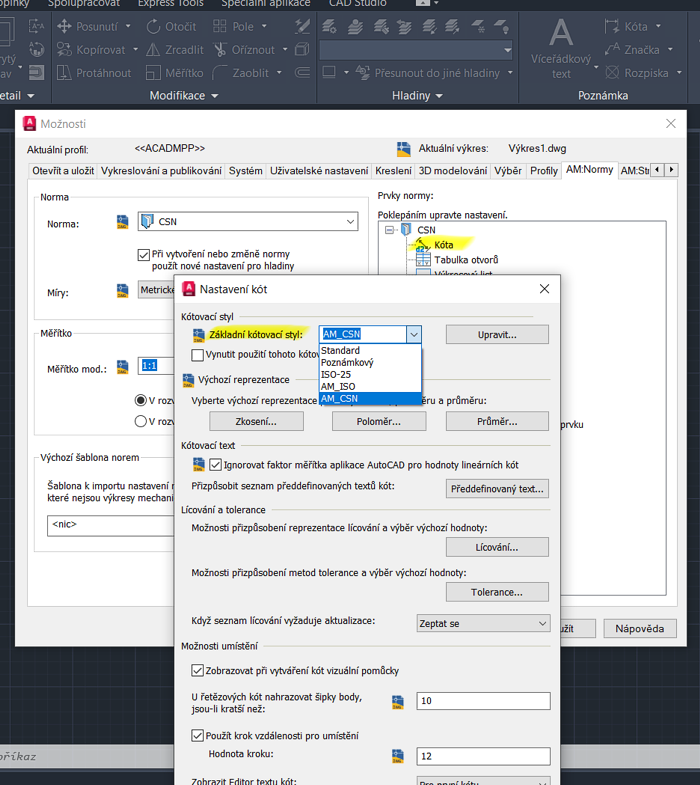
ACADM
17.5.2024
3437×
applies to: AutoCAD Mechanical ·
![CAD Forum - tips, tricks, discussion and utilities for AutoCAD, Inventor, Revit and other Autodesk products [www.cadforum.cz] CAD Forum - tips, tricks, discussion and utilities for AutoCAD, Inventor, Revit and other Autodesk products [www.cadforum.cz]](../common/arkance_186.png)



