 CAD tip # 13571:
CAD tip # 13571:
Question
A web application, such as FormIt web app, the Fusion 360 web app, AutoCAD web app, Vault thin client, Autodesk Viewer (LMV) or Autodesk Construction Cloud (BIM360) CDE tools, are essentially web pages, with graphical elements maintained in your web browser's local cache. If this cache becomes corrupted or partially deleted, the application environment may temporarily appear distorted.
Therefore you need to perform a full cache refresh on the respective web page/app. Press Ctrl+F5, or open you page/app in a different web browser, or in the Private mode of your web browser. To fully refresh the cache e.g. in Google Chrome or in MS Edge, enable the Developer mode by pressing F12, right-click on the icon (circular arrow) of a page refresh near the address line and from the context menu choose "Empty Cache and Hard Reload" resp. "Empty cache and hard refresh". Then disable the Developer mode again by pressing F12.
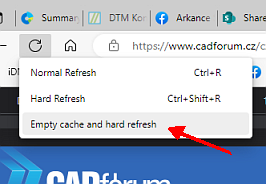
Now the application environment should be refreshed.
![CAD Forum - tips, tricks, discussion and utilities for AutoCAD, Inventor, Revit and other Autodesk products [www.cadforum.cz] CAD Forum - tips, tricks, discussion and utilities for AutoCAD, Inventor, Revit and other Autodesk products [www.cadforum.cz]](../common/arkance_186.png)


