Over 1.114.000 registered users (EN+CZ).
AutoCAD tips, Inventor tips, Revit tips, Civil tips, Fusion tips.
The new Beam calculator, Spirograph generator and Regression curves in the Converters section.
 Discussion forum
Discussion forum
?CAD discussions, advices, exchange of experience
 CAD discussion forum - ask any CAD-related questions here, share your CAD knowledge on AutoCAD, Inventor, Revit and other Autodesk software with your peers from all over the world. To start a new topic, choose an appropriate forum.
CAD discussion forum - ask any CAD-related questions here, share your CAD knowledge on AutoCAD, Inventor, Revit and other Autodesk software with your peers from all over the world. To start a new topic, choose an appropriate forum.
Please abide by the rules of this forum.
This is a peer-to-peer forum. The forum doesn't replace the official direct technical support provided by ARKANCE for its customers.
How to post questions: register or login, go to the specific forum and click the NEW TOPIC button.
|
Post Reply 
|
Page 123 7> |
| Author | ||
Kent Cooper 
Senior Member 
Joined: 12.Mar.2013 Location: United States Using: AutoCAD2020, 2023 Status: Offline Points: 687 |
 Topic: 2D Problem with circles in an equilateral tringle Topic: 2D Problem with circles in an equilateral tringlePosted: 18.Mar.2014 at 17:44 |
|
|
Here's a better version of the same thing. It uses a different way to make the Circles that's faster [try both with 100 Circles per edge, and you'll really see what I mean]: uploads/353260/CirclesFillPolygonII.lsp
Edited by Kent Cooper - 18.Mar.2014 at 18:04 |
||
 |
||
John Connor 
Senior Member 
Joined: 01.Feb.2011 Location: United States Using: AutoCAD 2018 Status: Offline Points: 7175 |
 Posted: 15.Mar.2014 at 17:16 Posted: 15.Mar.2014 at 17:16 |
|
|
Since it is YOUR thread perhaps YOU should do the summary. Seems only fair.
|
||
|
"Humans have a strength that cannot be measured. This is John Connor. If you are reading this, you are the resistance."
<<AutoCAD 2015>> |
||
 |
||
sadiq3210 
Groupie 
Joined: 08.Mar.2014 Location: Pakistan Using: AutoCAD2010 Status: Offline Points: 28 |
 Posted: 15.Mar.2014 at 07:46 Posted: 15.Mar.2014 at 07:46 |
|
|
thank you guyz, time to close discussion here.
I would like if some one make a summary of whole thread and post in a single post to make thread clean. and then i will delete my later posts to clear the thread |
||
 |
||
Kent Cooper 
Senior Member 
Joined: 12.Mar.2013 Location: United States Using: AutoCAD2020, 2023 Status: Offline Points: 687 |
 Posted: 14.Mar.2014 at 19:42 Posted: 14.Mar.2014 at 19:42 |
|
|
It doesn't use constraints, but assuming Circle 3 in your diagram is supposed to remain tangent to the crossing Lines in the middle, the criteria in the diagram will be met by using CFP and 5 Circles along each edge. And yes, the CFP command is built to require closed Polylines, because it would be hugely more complicated otherwise, since separate Lines have no inherent relationship to each other. Just determining whether a collection of six Lines form a regular hexagon would be a difficult task, considering that the Lines might not all have been drawn in the same direction around the shape, and other complications. |
||
 |
||
sadiq3210 
Groupie 
Joined: 08.Mar.2014 Location: Pakistan Using: AutoCAD2010 Status: Offline Points: 28 |
 Posted: 14.Mar.2014 at 18:07 Posted: 14.Mar.2014 at 18:07 |
|
|
no, no want to make it with constraints.
see this half worked diagram http://i38.photobucket.com/albums/e109/sadiq3210/Untitled_zps1e5de5c4.png Edited by sadiq3210 - 14.Mar.2014 at 18:10 |
||
 |
||
rs_higgins 
Groupie 
Joined: 03.Dec.2013 Location: United States Using: AutoCad 7-2020, SW 14, PRO-E died Status: Offline Points: 75 |
 Posted: 14.Mar.2014 at 18:02 Posted: 14.Mar.2014 at 18:02 |
|
When it ask the number of just hit 5 of any number you want. 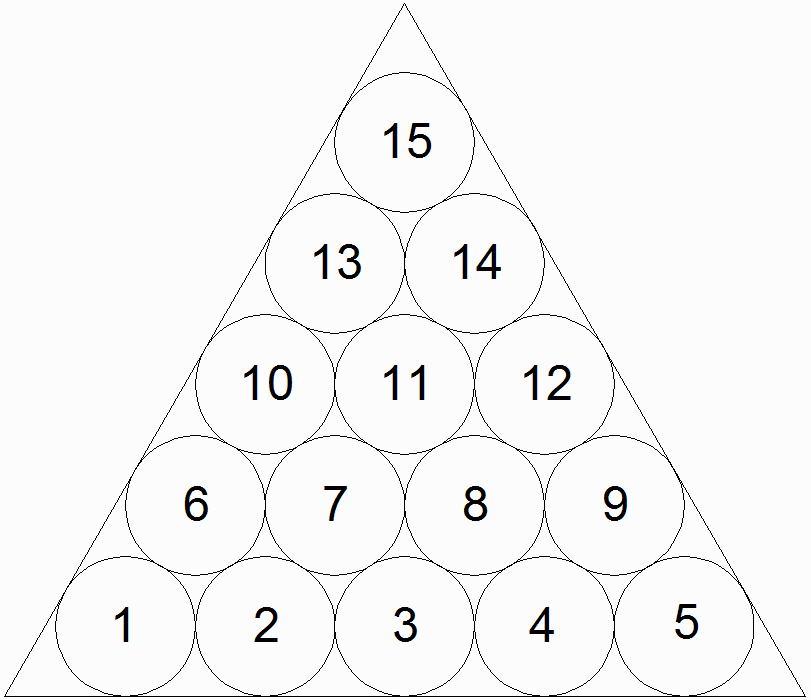 I have tried up to 9 it did them all. |
||
|
No electrons were harmed in the making of this post. I will admit a few protons were momentarily Inconvenienced
|
||
 |
||
John Connor 
Senior Member 
Joined: 01.Feb.2011 Location: United States Using: AutoCAD 2018 Status: Offline Points: 7175 |
 Posted: 14.Mar.2014 at 17:49 Posted: 14.Mar.2014 at 17:49 |
|
|
Select Polyline triangle/square/hexagon to fill with Circles:
The program is expecting to see polylines not lines. That is how it was written. The code would have to be altered to be able to use lines. |
||
|
"Humans have a strength that cannot be measured. This is John Connor. If you are reading this, you are the resistance."
<<AutoCAD 2015>> |
||
 |
||
sadiq3210 
Groupie 
Joined: 08.Mar.2014 Location: Pakistan Using: AutoCAD2010 Status: Offline Points: 28 |
 Posted: 14.Mar.2014 at 17:39 Posted: 14.Mar.2014 at 17:39 |
|
|
Now I am trying to make the object (circles in triangle - 5 row) using constraint.
|
||
 |
||
sadiq3210 
Groupie 
Joined: 08.Mar.2014 Location: Pakistan Using: AutoCAD2010 Status: Offline Points: 28 |
 Posted: 14.Mar.2014 at 17:33 Posted: 14.Mar.2014 at 17:33 |
|
when i tried that script, it worked.
Edited by sadiq3210 - 14.Mar.2014 at 17:36 |
||
 |
||
rs_higgins 
Groupie 
Joined: 03.Dec.2013 Location: United States Using: AutoCad 7-2020, SW 14, PRO-E died Status: Offline Points: 75 |
 Posted: 14.Mar.2014 at 17:17 Posted: 14.Mar.2014 at 17:17 |
|
By the By what was the answer you came up with that worked for you. Good info is always needed |
||
 |
||
Post Reply 
|
Page 123 7> |
|
Tweet
|
| Forum Jump | Forum Permissions  You cannot post new topics in this forum You cannot reply to topics in this forum You cannot delete your posts in this forum You cannot edit your posts in this forum You cannot create polls in this forum You cannot vote in polls in this forum |
This page was generated in 0,305 seconds.
![CAD Forum - tips, tricks, discussion and utilities for AutoCAD, Inventor, Revit and other Autodesk products [www.cadforum.cz] CAD Forum - tips, tricks, discussion and utilities for AutoCAD, Inventor, Revit and other Autodesk products [www.cadforum.cz]](/common/arkance_186.png)









 2D Problem with circles in an equilateral tringle
2D Problem with circles in an equilateral tringle
 Topic Options
Topic Options sadiq3210 wrote:
sadiq3210 wrote:


