
CAD discussion forum - ask any CAD-related questions here, share your CAD knowledge on AutoCAD, Inventor, Revit and other Autodesk software with your peers from all over the world. To start a new topic, choose an appropriate forum.
Please abide by the
rules of this forum.
This is a peer-to-peer forum. The forum doesn't replace the official direct technical support provided by ARKANCE for its customers.
How to post questions: register or login, go to the specific forum and click the NEW TOPIC button.
| Author |
 Topic Search Topic Search  Topic Options Topic Options
|
John Connor 
Senior Member

Joined: 01.Feb.2011
Location: United States
Using: AutoCAD 2018
Status: Offline
Points: 7175
|
 Topic: How to bring construction line from command tool Topic: How to bring construction line from command tool
Posted: 11.Aug.2016 at 16:36 |
|
Drag and drop from the Command List! You're trying to drag and drop from a toolbar which won't work.
Edited by John Connor - 11.Aug.2016 at 16:37
|
|
"Humans have a strength that cannot be measured. This is John Connor. If you are reading this, you are the resistance."
<<AutoCAD 2015>>
|
 |
SayanCR 
Newbie

Joined: 05.Aug.2016
Location: United States
Using: AutoCAD 2016, Inventor 2010
Status: Offline
Points: 8
|
 Posted: 11.Aug.2016 at 16:34 Posted: 11.Aug.2016 at 16:34 |
How do i replace with Ellipse? Click and drop won't work. I opened the CUI I saw the construction line is there but still not able to move to replace Ellipse.
|
 |
John Connor 
Senior Member

Joined: 01.Feb.2011
Location: United States
Using: AutoCAD 2018
Status: Offline
Points: 7175
|
 Posted: 11.Aug.2016 at 13:24 Posted: 11.Aug.2016 at 13:24 |
Here's another option. Rename the GROUP panel to something else (ex. - MINE!). Substitute a command like Construction Line for one of the commands on the panel such as Ungroup. Click on the Apply button and close the CUI editor. Now move the renamed panel such that it falls immediately after the Draw panel. It should look like this: 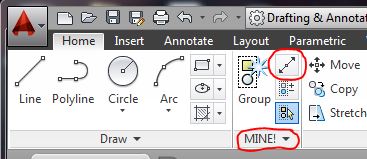 Now you're just one click away from your beloved command. BTW...remember to save your new workspace otherwise the renamed panel will assume its old position the next time you start AutoCAD.
Edited by John Connor - 11.Aug.2016 at 13:28
|
|
"Humans have a strength that cannot be measured. This is John Connor. If you are reading this, you are the resistance."
<<AutoCAD 2015>>
|
 |
John Connor 
Senior Member

Joined: 01.Feb.2011
Location: United States
Using: AutoCAD 2018
Status: Offline
Points: 7175
|
 Posted: 11.Aug.2016 at 12:54 Posted: 11.Aug.2016 at 12:54 |
I have an option for you. Switch places between the Ellipse command and the Construction Line command. I'm assuming of course that you don't use the Ellipse command anywhere near as often as the Construction Line command which you seem so overly fond of. Your Draw panel will then look like this: 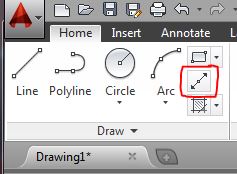 Now you can get on with your work instead of driving yourself crazy because you had to use the Draw drop down to access the command. Is everybody happy????????????
|
|
"Humans have a strength that cannot be measured. This is John Connor. If you are reading this, you are the resistance."
<<AutoCAD 2015>>
|
 |
John Connor 
Senior Member

Joined: 01.Feb.2011
Location: United States
Using: AutoCAD 2018
Status: Offline
Points: 7175
|
 Posted: 11.Aug.2016 at 11:37 Posted: 11.Aug.2016 at 11:37 |
|
Put the command on the Quick Access Toolbar and be done with it. It will ALWAYS be available no matter what tab is active at the time.
|
|
"Humans have a strength that cannot be measured. This is John Connor. If you are reading this, you are the resistance."
<<AutoCAD 2015>>
|
 |
SayanCR 
Newbie

Joined: 05.Aug.2016
Location: United States
Using: AutoCAD 2016, Inventor 2010
Status: Offline
Points: 8
|
 Posted: 11.Aug.2016 at 03:11 Posted: 11.Aug.2016 at 03:11 |
|
Thank for your input for try to help me. I am aware that the construction line command is under the DRAW drop down but i tried to drag from there and drop on the screen, it won't let me. as i mentioned, it's not that hard to get from the DRAW DROP DOWN LIST but i used to be able to do this in different vision of CAD. If you have any Youtube or instruction let me know. I have been looking but found none. thanks
|
 |
John Connor 
Senior Member

Joined: 01.Feb.2011
Location: United States
Using: AutoCAD 2018
Status: Offline
Points: 7175
|
 Posted: 09.Aug.2016 at 16:53 Posted: 09.Aug.2016 at 16:53 |
|
Why not pick the command off the DRAW toolbar which can be placed anywhere on your screen?
Or...put the command on the QAT. It will always be there at the top of your screen right above the left hand corner of the Ribbon no matter what Tab is active.
Edited by John Connor - 09.Aug.2016 at 17:12
|
|
"Humans have a strength that cannot be measured. This is John Connor. If you are reading this, you are the resistance."
<<AutoCAD 2015>>
|
 |
SayanCR 
Newbie

Joined: 05.Aug.2016
Location: United States
Using: AutoCAD 2016, Inventor 2010
Status: Offline
Points: 8
|
 Posted: 09.Aug.2016 at 16:19 Posted: 09.Aug.2016 at 16:19 |
|
I had most of the commands I need on the screen except this one, I can't move to the front of the screen where it's easy to get to.
|
 |
SayanCR 
Newbie

Joined: 05.Aug.2016
Location: United States
Using: AutoCAD 2016, Inventor 2010
Status: Offline
Points: 8
|
 Posted: 09.Aug.2016 at 16:17 Posted: 09.Aug.2016 at 16:17 |
|
|
 |
John Connor 
Senior Member

Joined: 01.Feb.2011
Location: United States
Using: AutoCAD 2018
Status: Offline
Points: 7175
|
 Posted: 09.Aug.2016 at 11:32 Posted: 09.Aug.2016 at 11:32 |
|
Make a new panel and populate it with the commands you use the most often.
|
|
"Humans have a strength that cannot be measured. This is John Connor. If you are reading this, you are the resistance."
<<AutoCAD 2015>>
|
 |
 Discussion forum
Discussion forum CAD discussion forum - ask any CAD-related questions here, share your CAD knowledge on AutoCAD, Inventor, Revit and other Autodesk software with your peers from all over the world. To start a new topic, choose an appropriate forum.
CAD discussion forum - ask any CAD-related questions here, share your CAD knowledge on AutoCAD, Inventor, Revit and other Autodesk software with your peers from all over the world. To start a new topic, choose an appropriate forum.



![CAD Forum - tips, tricks, discussion and utilities for AutoCAD, Inventor, Revit and other Autodesk products [www.cadforum.cz] CAD Forum - tips, tricks, discussion and utilities for AutoCAD, Inventor, Revit and other Autodesk products [www.cadforum.cz]](/common/arkance_186.png)









 How to bring construction line from command tool
How to bring construction line from command tool
 Topic Options
Topic Options






