Over 1.109.000 registered users (EN+CZ).
AutoCAD tips, Inventor tips, Revit tips, Civil tips, Fusion tips.
Try the updated Units converter and the new precise Engineering calculator.
New AutoCAD 2026 commands and sys.variables and env.variables,.
 Discussion forum
Discussion forum
?CAD discussions, advices, exchange of experience
 CAD discussion forum - ask any CAD-related questions here, share your CAD knowledge on AutoCAD, Inventor, Revit and other Autodesk software with your peers from all over the world. To start a new topic, choose an appropriate forum.
CAD discussion forum - ask any CAD-related questions here, share your CAD knowledge on AutoCAD, Inventor, Revit and other Autodesk software with your peers from all over the world. To start a new topic, choose an appropriate forum.
Please abide by the rules of this forum.
This is a peer-to-peer forum. The forum doesn't replace the official direct technical support provided by ARKANCE for its customers.
How to post questions: register or login, go to the specific forum and click the NEW TOPIC button.
|
Post Reply 
|
Page 123 4> |
| Author | |
dery 
Senior Member 
Joined: 31.Jan.2018 Location: United States Using: AutoCAD 2014 Status: Offline Points: 161 |
 Topic: How to Draw Wave-Alike Object? Topic: How to Draw Wave-Alike Object?Posted: 30.Jun.2024 at 16:44 |
|
Mr. Kent Cooper, many thanks for your help.
|
|
 |
|
Kent Cooper 
Senior Member 
Joined: 12.Mar.2013 Location: United States Using: AutoCAD2020, 2023 Status: Offline Points: 687 |
 Posted: 30.Apr.2024 at 14:41 Posted: 30.Apr.2024 at 14:41 |
|
I use a little freeware program called LICECAP. A Search will give you several places you can download it from, such as Cockos Incorporated | LICEcap.
Edited by Kent Cooper - 30.Apr.2024 at 14:42 |
|
 |
|
dery 
Senior Member 
Joined: 31.Jan.2018 Location: United States Using: AutoCAD 2014 Status: Offline Points: 161 |
 Posted: 29.Apr.2024 at 16:13 Posted: 29.Apr.2024 at 16:13 |
|
Hi Mr. Cooper, may I know what software you're using to capture the sreenshot animation like your post (3rd post of page 3)?
|
|
 |
|
Kent Cooper 
Senior Member 
Joined: 12.Mar.2013 Location: United States Using: AutoCAD2020, 2023 Status: Offline Points: 687 |
 Posted: 29.Apr.2024 at 14:04 Posted: 29.Apr.2024 at 14:04 |
They're in the DXF code 12 and 13 entries in entity data -- see >this<. -- or the StartTangent and EndTangent VLA properties, or in the (getpropertyvalue)/(setpropertyvalue) world, the StartFitTangent and EndFitTangent properties. You can play with them in the Properties palette, too.
|
|
 |
|
Kent Cooper 
Senior Member 
Joined: 12.Mar.2013 Location: United States Using: AutoCAD2020, 2023 Status: Offline Points: 687 |
 Posted: 29.Apr.2024 at 13:56 Posted: 29.Apr.2024 at 13:56 |
With the POINT command, with Snap turned on so they are all at grid locations. They are there in the image only to illustrate -- it is not necessary to have them there if you can visually pop to positions in that kind of regular relationship. In the case of the relationship in my image, the relative position of each location is like a Knight's move in chess, but you'll need to experiment to decide whether that makes a shape enough like what you want.
Edited by Kent Cooper - 29.Apr.2024 at 14:09 |
|
 |
|
philippe JOSEPH 
Senior Member 
Joined: 14.Mar.2011 Location: France Using: AutoCAD Mechanical 2017 Status: Offline Points: 1518 |
 Posted: 26.Apr.2024 at 16:17 Posted: 26.Apr.2024 at 16:17 |
|
About tangent of spline, see eventually :
TEST SPLINE 01 Aa.dwgin the CAD / BIM Blocks library and / or test the command SPLINE on your computer.
Edited by philippe JOSEPH - 26.Apr.2024 at 16:18 |
|
 |
|
dery 
Senior Member 
Joined: 31.Jan.2018 Location: United States Using: AutoCAD 2014 Status: Offline Points: 161 |
 Posted: 26.Apr.2024 at 14:31 Posted: 26.Apr.2024 at 14:31 |
|
Hi Mr. Joseph. I don't know what "tangent of spline" is.
Can you explain and show me please example by pic or animation? Thank you. |
|
 |
|
philippe JOSEPH 
Senior Member 
Joined: 14.Mar.2011 Location: France Using: AutoCAD Mechanical 2017 Status: Offline Points: 1518 |
 Posted: 26.Apr.2024 at 11:19 Posted: 26.Apr.2024 at 11:19 |
|
The "good" thing to do when drawing a spline is adding start and end tangents.
In the old AutoCAD version you could do this after but now I haven't find the way to "catch" those tangents so I add multiple in line points and then trim the spline were it normaly begins and ends. Any informations about start and end tangents ? I had previously posted a discussion about that with an AutoCAD file but got no answers.
Edited by philippe JOSEPH - 26.Apr.2024 at 13:16 |
|
 |
|
dery 
Senior Member 
Joined: 31.Jan.2018 Location: United States Using: AutoCAD 2014 Status: Offline Points: 161 |
 Posted: 26.Apr.2024 at 05:28 Posted: 26.Apr.2024 at 05:28 |
|
How do you positioned the green points location like that?
Edited by dery - 26.Apr.2024 at 10:17 |
|
 |
|
Kent Cooper 
Senior Member 
Joined: 12.Mar.2013 Location: United States Using: AutoCAD2020, 2023 Status: Offline Points: 687 |
 Posted: 25.Apr.2024 at 19:58 Posted: 25.Apr.2024 at 19:58 |
|
Well, this may not be any more precise about matching the wave shape, and seems like a lot of work compared to other approaches, and hugely more difficult if you need to adjust it. But I would do it with Snap turned on and a series of regularly-spaced positions. Here, Snap and Grid are both set to 1 drawing unit -- note how the cursor pops to only grid positions. I pre-positioned Points [green] just to illustrate what I was up to, but they are not needed. You will want to experiment with the arrangement for "close enough" precision. This is in a SPLINE command.
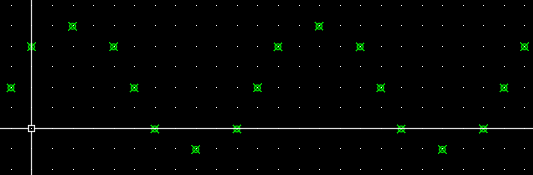 Edited by Kent Cooper - 25.Apr.2024 at 20:02 |
|
 |
|
Post Reply 
|
Page 123 4> |
|
Tweet
|
| Forum Jump | Forum Permissions  You cannot post new topics in this forum You cannot reply to topics in this forum You cannot delete your posts in this forum You cannot edit your posts in this forum You cannot create polls in this forum You cannot vote in polls in this forum |
This page was generated in 0,074 seconds.
![CAD Forum - tips, tricks, discussion and utilities for AutoCAD, Inventor, Revit and other Autodesk products [www.cadforum.cz] CAD Forum - tips, tricks, discussion and utilities for AutoCAD, Inventor, Revit and other Autodesk products [www.cadforum.cz]](/common/arkance_186.png)









 How to Draw Wave-Alike Object?
How to Draw Wave-Alike Object?
 Topic Options
Topic Options philippe JOSEPH wrote:
philippe JOSEPH wrote:


