Over 1.110.000 registered users (EN+CZ).
AutoCAD tips, Inventor tips, Revit tips, Civil tips, Fusion tips.
The new Beam calculator, Spirograph generator and Regression curves in the Converters section.
 Discussion forum
Discussion forum
?CAD discussions, advices, exchange of experience
 CAD discussion forum - ask any CAD-related questions here, share your CAD knowledge on AutoCAD, Inventor, Revit and other Autodesk software with your peers from all over the world. To start a new topic, choose an appropriate forum.
CAD discussion forum - ask any CAD-related questions here, share your CAD knowledge on AutoCAD, Inventor, Revit and other Autodesk software with your peers from all over the world. To start a new topic, choose an appropriate forum.
Please abide by the rules of this forum.
This is a peer-to-peer forum. The forum doesn't replace the official direct technical support provided by ARKANCE for its customers.
How to post questions: register or login, go to the specific forum and click the NEW TOPIC button.
|
Post Reply 
|
| Author | |
autocadpape 
Newbie 
Joined: 19.Apr.2016 Location: Uruguay Using: Autocad LT 2016 Status: Offline Points: 2 |
 Topic: Non coplanar lines Topic: Non coplanar linesPosted: 19.Apr.2016 at 21:29 |
|
Please can someone tell me how I can fix this, I cannot FILLET certain lines, and now a new one, when I use PERPENDICULAR SNAP, the meeting of my vertical line with the horizontal line misleads to a left point of the horizontal line, as if the encounter point has been changed from the vertical path.
Thanks Jaime
|
|
 |
|
philippe JOSEPH 
Senior Member 
Joined: 14.Mar.2011 Location: France Using: AutoCAD Mechanical 2017 Status: Offline Points: 1520 |
 Posted: 20.Apr.2016 at 07:53 Posted: 20.Apr.2016 at 07:53 |
|
Hello autocadpape, are you using 3D ?
If yes it should be simple to fix. If no then try and verify if you are in the UCS world, then open the properties panel ( Ctrl + 1 ) , select a batch of lines ( with no arcs inside ) and set to 0 ( zero ) the beginnings and ends. 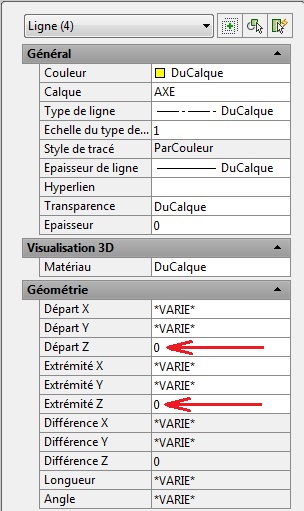 See that print screen in French. If it doesn't work than try and test the MOVE ( do a test on a copied file, not the original ! ) : Move the objects from : 0,0 to 0,0,1E99 than remove the same objects from 0,0,1E99 to 0,0,0. This should be OK after. Please tell me ( us ) if this helped or not. P.S. Please note the fillet doesn't work on non coplanar entities but works with TRIM even if the entities are not at the same level ( do be done with a good UCS and viewpoint ). P.S. See also the related TIP here under : TIP 2248 : FILLET command reports "objects are not coplanar". Edited by philippe JOSEPH - 20.Apr.2016 at 07:57 |
|
 |
|
John Connor 
Senior Member 
Joined: 01.Feb.2011 Location: United States Using: AutoCAD 2018 Status: Offline Points: 7175 |
 Posted: 20.Apr.2016 at 11:26 Posted: 20.Apr.2016 at 11:26 |
|
Did you try using the FLATTEN command?
|
|
|
"Humans have a strength that cannot be measured. This is John Connor. If you are reading this, you are the resistance."
<<AutoCAD 2015>> |
|
 |
|
philippe JOSEPH 
Senior Member 
Joined: 14.Mar.2011 Location: France Using: AutoCAD Mechanical 2017 Status: Offline Points: 1520 |
 Posted: 21.Apr.2016 at 07:17 Posted: 21.Apr.2016 at 07:17 |
|
hello again ( ? ) autocadpape and John, for LT releases see :
|
|
 |
|
Vladimir Michl 
Moderator Group 
Arkance Systems CZ Joined: 26.Jul.2007 Location: Czech Republic Using: Autodesk software Status: Offline Points: 2152 |
 Posted: 21.Apr.2016 at 10:03 Posted: 21.Apr.2016 at 10:03 |
|
Or directly here:
|
|
|
Vladimir Michl (moderator)
ARKANCE - https://arkance.world - Autodesk Platinum Partner |
|
 |
|
philippe JOSEPH 
Senior Member 
Joined: 14.Mar.2011 Location: France Using: AutoCAD Mechanical 2017 Status: Offline Points: 1520 |
 Posted: 21.Apr.2016 at 10:37 Posted: 21.Apr.2016 at 10:37 |
|
Yes mister Vladimir, and the talented author is the same !
Personally I found mine here ( it's in French, sorry ) :
|
|
 |
|
Post Reply 
|
|
|
Tweet
|
| Forum Jump | Forum Permissions  You cannot post new topics in this forum You cannot reply to topics in this forum You cannot delete your posts in this forum You cannot edit your posts in this forum You cannot create polls in this forum You cannot vote in polls in this forum |
This page was generated in 0,102 seconds.
![CAD Forum - tips, tricks, discussion and utilities for AutoCAD, Inventor, Revit and other Autodesk products [www.cadforum.cz] CAD Forum - tips, tricks, discussion and utilities for AutoCAD, Inventor, Revit and other Autodesk products [www.cadforum.cz]](/common/arkance_186.png)









 Non coplanar lines
Non coplanar lines Topic Options
Topic Options


