Over 1.110.000 registered users (EN+CZ).
AutoCAD tips, Inventor tips, Revit tips, Civil tips, Fusion tips.
The new Beam calculator, Spirograph generator and Regression curves in the Converters section.
 Discussion forum
Discussion forum
?CAD discussions, advices, exchange of experience
 CAD discussion forum - ask any CAD-related questions here, share your CAD knowledge on AutoCAD, Inventor, Revit and other Autodesk software with your peers from all over the world. To start a new topic, choose an appropriate forum.
CAD discussion forum - ask any CAD-related questions here, share your CAD knowledge on AutoCAD, Inventor, Revit and other Autodesk software with your peers from all over the world. To start a new topic, choose an appropriate forum.
Please abide by the rules of this forum.
This is a peer-to-peer forum. The forum doesn't replace the official direct technical support provided by ARKANCE for its customers.
How to post questions: register or login, go to the specific forum and click the NEW TOPIC button.
|
Post Reply 
|
Page <12 |
| Author | |
samifox 
Newbie 
Joined: 15.Mar.2011 Location: Israel Using: Autocad 2008 LT / FULL Status: Offline Points: 18 |
 Posted: 15.Mar.2011 at 16:07 Posted: 15.Mar.2011 at 16:07 |
|
i dont have the "Browse" button. any idea? i have flash installed
Edited by samifox - 15.Mar.2011 at 16:07 |
|
 |
|
John Connor 
Senior Member 
Joined: 01.Feb.2011 Location: United States Using: AutoCAD 2018 Status: Offline Points: 7175 |
 Posted: 15.Mar.2011 at 16:49 Posted: 15.Mar.2011 at 16:49 |
|
I have no more ideas. Send a postcard. LOL
I've described two ways to show a beam and neither are what you are looking for? Then forget my previous suggestions as I don't think anyone has gone through the trouble to do what you are requesting. Until I see an image posted here at the CADforum I think I'll have to stop.
Are you drawing a beam in elevation view? If so, front side or right/left side?
Somehow, some way, you should be able to describe, in words, what view of a beam you are drawing. How tough can it be? Pick a number: The beam shown below is a W250x200x49.1
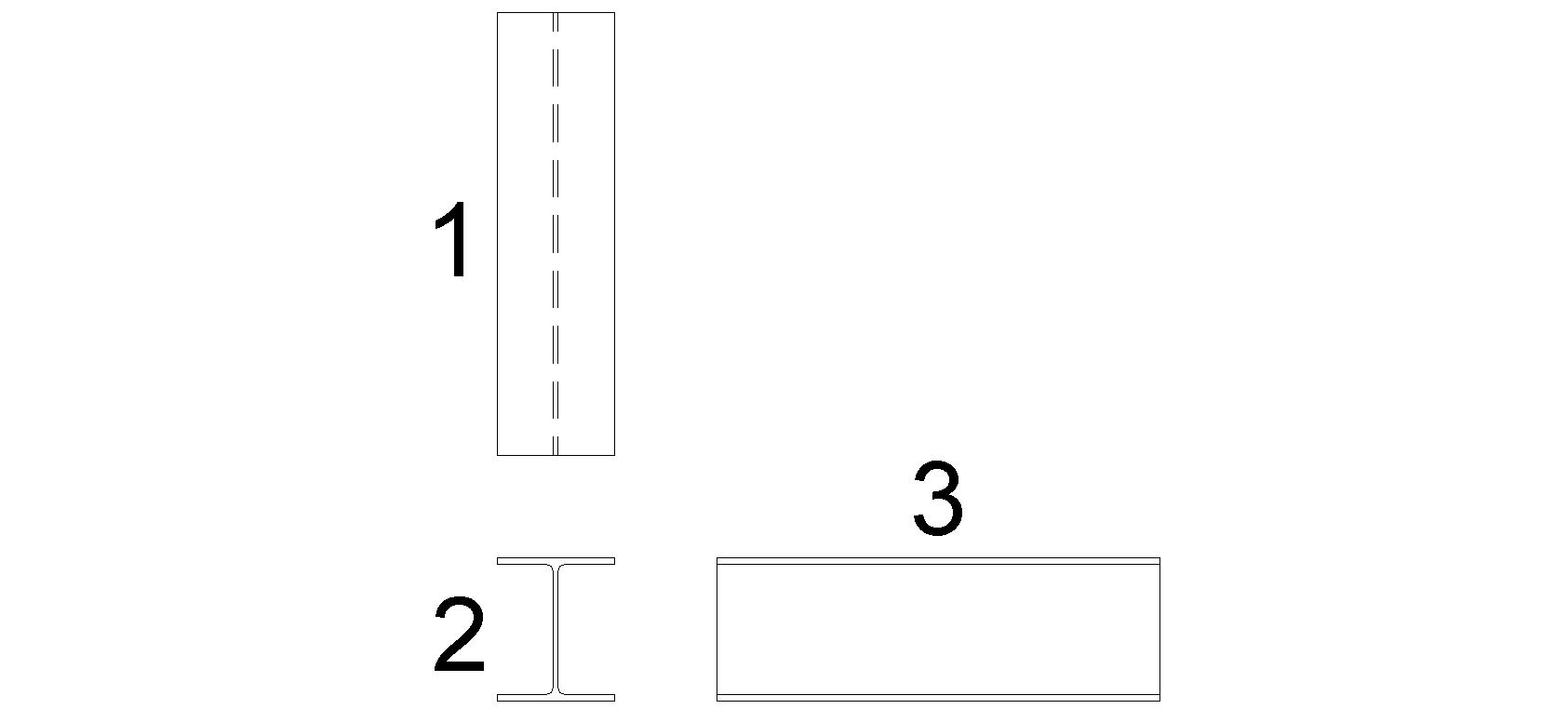 Edited by John Connor - 15.Mar.2011 at 18:04 |
|
|
"Humans have a strength that cannot be measured. This is John Connor. If you are reading this, you are the resistance."
<<AutoCAD 2015>> |
|
 |
|
samifox 
Newbie 
Joined: 15.Mar.2011 Location: Israel Using: Autocad 2008 LT / FULL Status: Offline Points: 18 |
 Posted: 15.Mar.2011 at 19:42 Posted: 15.Mar.2011 at 19:42 |
|
really appriciate the effort you put in this
 sorry , english is not my native language and i cant explain better cuz im not engineer. its number 3. thanks again by the way, browse button is not there, i install java, i test in FF, IE7 and chrome. it sould be something to consider, i think Thanks Shay |
|
 |
|
Cad64 
Senior Member 
Joined: 17.Apr.2010 Location: United States Using: Autocad 2011, 3DS Max 2011, Photoshop CS5 Status: Offline Points: 491 |
 Posted: 15.Mar.2011 at 20:14 Posted: 15.Mar.2011 at 20:14 |
Does Autocad LT have multilines? Try the MLINE command or maybe the DLINE command. |
|
|
Online Portfolio: http://www.rdeweese.com/
|
|
 |
|
John Connor 
Senior Member 
Joined: 01.Feb.2011 Location: United States Using: AutoCAD 2018 Status: Offline Points: 7175 |
 Posted: 15.Mar.2011 at 22:43 Posted: 15.Mar.2011 at 22:43 |
|
Looks like we have a winner folks. It's number 3! Yeah!
1 - Top view. 2.- Front view. 3.- Side view. Try the suggestions Cad64 provided and let us know if that works for you. |
|
|
"Humans have a strength that cannot be measured. This is John Connor. If you are reading this, you are the resistance."
<<AutoCAD 2015>> |
|
 |
|
samifox 
Newbie 
Joined: 15.Mar.2011 Location: Israel Using: Autocad 2008 LT / FULL Status: Offline Points: 18 |
 Posted: 16.Mar.2011 at 10:55 Posted: 16.Mar.2011 at 10:55 |
|
thank you folks! its worked for us...no need to switch pc
  
|
|
 |
|
samifox 
Newbie 
Joined: 15.Mar.2011 Location: Israel Using: Autocad 2008 LT / FULL Status: Offline Points: 18 |
 Posted: 16.Mar.2011 at 10:58 Posted: 16.Mar.2011 at 10:58 |
|
another small thing, i want all lines i draw using the "dline" command to be joined. is theer a way to pre-command it? (i mean before creation)
|
|
 |
|
Cad64 
Senior Member 
Joined: 17.Apr.2010 Location: United States Using: Autocad 2011, 3DS Max 2011, Photoshop CS5 Status: Offline Points: 491 |
 Posted: 16.Mar.2011 at 14:48 Posted: 16.Mar.2011 at 14:48 |
|
Have you checked your Autocad Help files?
In full Autocad there is MLINE, MLSTYLE and MLEDIT, so maybe there are similar commands in Autocad LT for DLINE? I don't know? |
|
|
Online Portfolio: http://www.rdeweese.com/
|
|
 |
|
John Connor 
Senior Member 
Joined: 01.Feb.2011 Location: United States Using: AutoCAD 2018 Status: Offline Points: 7175 |
 Posted: 16.Mar.2011 at 16:16 Posted: 16.Mar.2011 at 16:16 |
|
You're talking about "Caps" I believe. What I mean by that is the open ends of your dlines are capped (closed) off. This feature can be turned On/Off at the command line.
For those of you using full AutoCAD who fondly remember DLine from your LT days and wish you had it now, the South Plains AutoCAD Users Group has a tweaked version of the routine in AutoLISP form at their website free for the downloading. It is aptly named DLINE.LSP and can be accessed via the link below.
DLine options include: Break, Caps, Close, Dragline, Snap, Undo and Width.
|
|
|
"Humans have a strength that cannot be measured. This is John Connor. If you are reading this, you are the resistance."
<<AutoCAD 2015>> |
|
 |
|
Post Reply 
|
Page <12 |
|
Tweet
|
| Forum Jump | Forum Permissions  You cannot post new topics in this forum You cannot reply to topics in this forum You cannot delete your posts in this forum You cannot edit your posts in this forum You cannot create polls in this forum You cannot vote in polls in this forum |
This page was generated in 0,066 seconds.
![CAD Forum - tips, tricks, discussion and utilities for AutoCAD, Inventor, Revit and other Autodesk products [www.cadforum.cz] CAD Forum - tips, tricks, discussion and utilities for AutoCAD, Inventor, Revit and other Autodesk products [www.cadforum.cz]](/common/arkance_186.png)









 automateing beam draw
automateing beam draw Topic Options
Topic Options samifox wrote:
samifox wrote:


