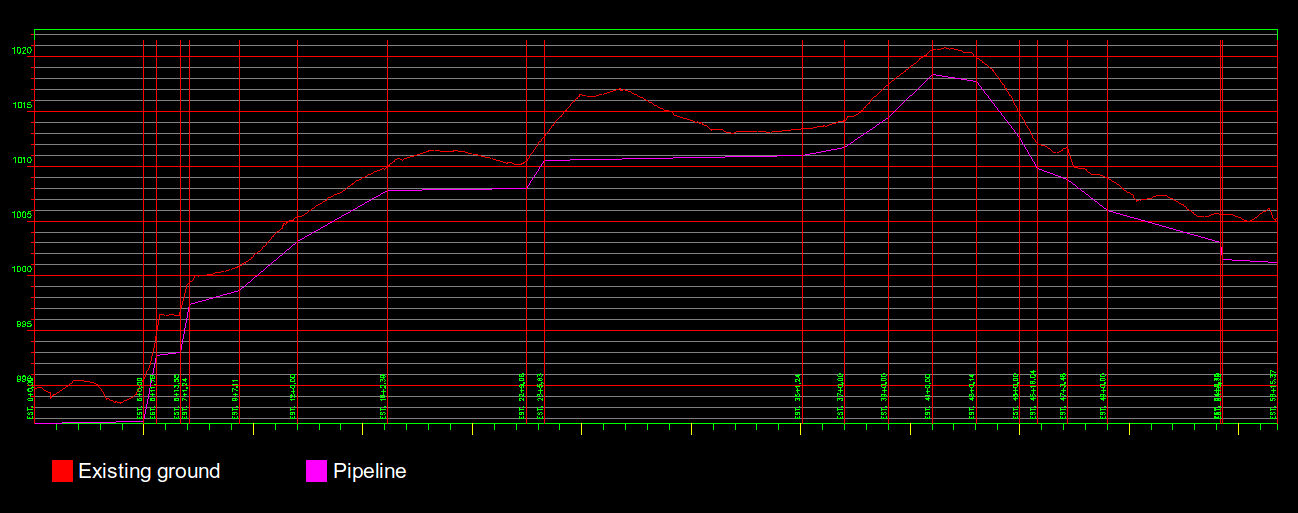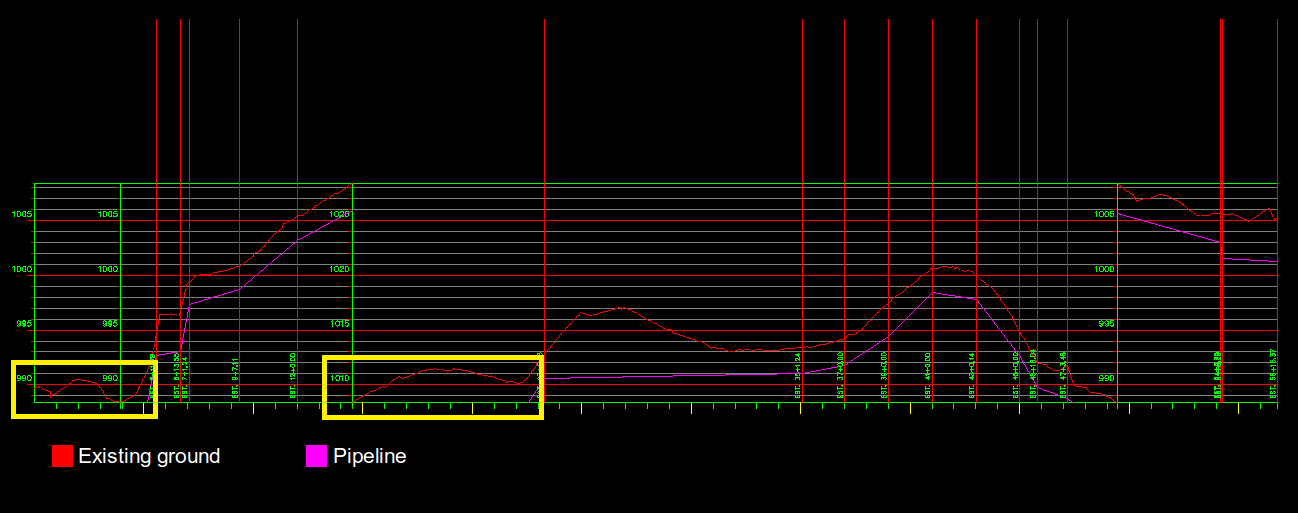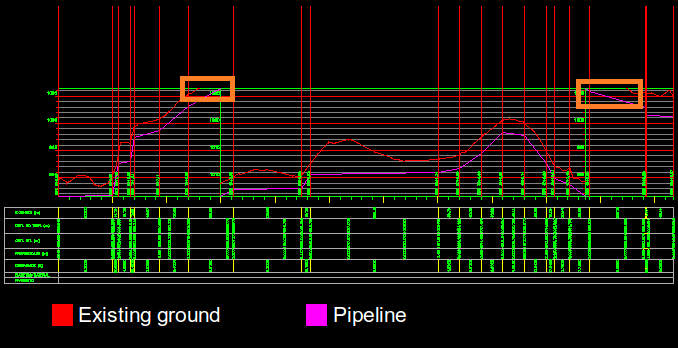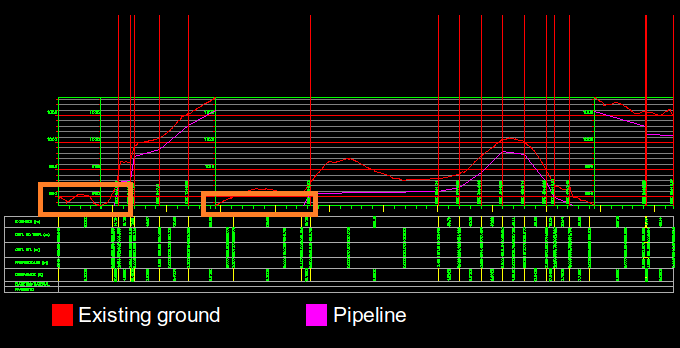CAD discussion forum - ask any CAD-related questions here, share your CAD knowledge on AutoCAD, Inventor, Revit and other Autodesk software with your peers from all over the world. To start a new topic, choose an appropriate forum.
Please abide by the
rules of this forum.
This is a peer-to-peer forum. The forum doesn't replace the official direct technical support provided by ARKANCE for its customers.
How to post questions: register or login, go to the specific forum and click the NEW TOPIC button.
| Author |
 Topic Search Topic Search  Topic Options Topic Options
|
Antoniovalo 
Newbie

Joined: 15.Jul.2015
Location: Brazil
Using: AutoCAD Civil 3D 2013
Status: Offline
Points: 6
|
 Topic: Pipeline and existing groung profile Topic: Pipeline and existing groung profile
Posted: 15.Jul.2015 at 16:02 |
I made a pipeline design by the following steps:•Draw a line in plant with the pipeline path in the existing grund •Create an alignment •Generated the existing grownd profile •Then, using the alignment creation tools I made a line which matches to the pipeline profile
The elevations exceeds my sheet layout part reserved to the profile, then I made a profile split. But when I make this it hides some part of my profile, or my pipeline profile or my existing ground profile, it depends what I select to "split at" in profiles (I can't select over than one option).
I need to make a profile split which whows the pipeline profile and the existing groud profile, how can I do this?
The following picture shows the profile before the splitting: --//--
And the following picture shows the profile after the splitting:
Edited by Antoniovalo - 15.Jul.2015 at 16:15
|
 |
John Connor 
Senior Member

Joined: 01.Feb.2011
Location: United States
Using: AutoCAD 2018
Status: Offline
Points: 7175
|
 Posted: 15.Jul.2015 at 16:31 Posted: 15.Jul.2015 at 16:31 |
|
What are you using for horizontal and vertical scales?
|
|
"Humans have a strength that cannot be measured. This is John Connor. If you are reading this, you are the resistance."
<<AutoCAD 2015>>
|
 |
Antoniovalo 
Newbie

Joined: 15.Jul.2015
Location: Brazil
Using: AutoCAD Civil 3D 2013
Status: Offline
Points: 6
|
 Posted: 15.Jul.2015 at 18:24 Posted: 15.Jul.2015 at 18:24 |
I am using: Vertical scale 1:200 Current horizontal scale: 2000 Vertial exaggeration: 10.000 Custom scale: 200.000
|
 |
John Connor 
Senior Member

Joined: 01.Feb.2011
Location: United States
Using: AutoCAD 2018
Status: Offline
Points: 7175
|
 Posted: 15.Jul.2015 at 18:26 Posted: 15.Jul.2015 at 18:26 |
|
Have you considered changing the vertical scale?
|
|
"Humans have a strength that cannot be measured. This is John Connor. If you are reading this, you are the resistance."
<<AutoCAD 2015>>
|
 |
Antoniovalo 
Newbie

Joined: 15.Jul.2015
Location: Brazil
Using: AutoCAD Civil 3D 2013
Status: Offline
Points: 6
|
 Posted: 15.Jul.2015 at 18:37 Posted: 15.Jul.2015 at 18:37 |
|
Well, I can't change it, because I must to keep the project standards, because when plot, it need to keep the same graph scale
|
 |
John Connor 
Senior Member

Joined: 01.Feb.2011
Location: United States
Using: AutoCAD 2018
Status: Offline
Points: 7175
|
 Posted: 15.Jul.2015 at 18:41 Posted: 15.Jul.2015 at 18:41 |
|
Well the only other option I can think of is to split the sheet into two or more sheets.
|
|
"Humans have a strength that cannot be measured. This is John Connor. If you are reading this, you are the resistance."
<<AutoCAD 2015>>
|
 |
Antoniovalo 
Newbie

Joined: 15.Jul.2015
Location: Brazil
Using: AutoCAD Civil 3D 2013
Status: Offline
Points: 6
|
 Posted: 15.Jul.2015 at 19:14 Posted: 15.Jul.2015 at 19:14 |

Look at these two cases:
First one I select to slplit at pipeline, in this case it hides a part of existing ground
Second one I selected to slplit at the existing groung, in this case it hides a part of the pipeline
I can't hide parts of existing grounf nor pipeline, "split at" don't gives me the option to select them two, I thought about define a minimum height manually, but I even don't know the way to do this
|
 |
John Connor 
Senior Member

Joined: 01.Feb.2011
Location: United States
Using: AutoCAD 2018
Status: Offline
Points: 7175
|
 Posted: 15.Jul.2015 at 19:47 Posted: 15.Jul.2015 at 19:47 |
|
I don't recall asking you to hide anything. If the length of the pipe run exceeds that which can be shown on one sheet then there must be a way to divide that run across two or more sheets just like they did back in the good old days of manual drafting which means you'd have a Match Line.
Someone in the company you work for must know how to do this.
Didn't you take a training class? Or, at the very least, buy a book or go through some tutorials before attempting this task?
Edited by John Connor - 15.Jul.2015 at 19:48
|
|
"Humans have a strength that cannot be measured. This is John Connor. If you are reading this, you are the resistance."
<<AutoCAD 2015>>
|
 |
Antoniovalo 
Newbie

Joined: 15.Jul.2015
Location: Brazil
Using: AutoCAD Civil 3D 2013
Status: Offline
Points: 6
|
 Posted: 15.Jul.2015 at 20:12 Posted: 15.Jul.2015 at 20:12 |
This profile will be divided in two sheets, in each range the elevation can't exceed 35 meters, this one exceeds, then we need to split in 33 meters to show a lower range, but I get into a trouble, even I split, I can't hide anything.
Yes, I have a video training in my company, but who record it are not in the company anymore, and the just part it don't cover is this one, my work is almost done, just this part I need to solve
|
 |
 Discussion forum
Discussion forum CAD discussion forum - ask any CAD-related questions here, share your CAD knowledge on AutoCAD, Inventor, Revit and other Autodesk software with your peers from all over the world. To start a new topic, choose an appropriate forum.
CAD discussion forum - ask any CAD-related questions here, share your CAD knowledge on AutoCAD, Inventor, Revit and other Autodesk software with your peers from all over the world. To start a new topic, choose an appropriate forum.



![CAD Forum - tips, tricks, discussion and utilities for AutoCAD, Inventor, Revit and other Autodesk products [www.cadforum.cz] CAD Forum - tips, tricks, discussion and utilities for AutoCAD, Inventor, Revit and other Autodesk products [www.cadforum.cz]](/common/arkance_186.png)









 Pipeline and existing groung profile
Pipeline and existing groung profile Topic Options
Topic Options