
CAD discussion forum - ask any CAD-related questions here, share your CAD knowledge on AutoCAD, Inventor, Revit and other Autodesk software with your peers from all over the world. To start a new topic, choose an appropriate forum.
Please abide by the
rules of this forum.
This is a peer-to-peer forum. The forum doesn't replace the official direct technical support provided by ARKANCE for its customers.
How to post questions: register or login, go to the specific forum and click the NEW TOPIC button.
| Author |
 Topic Search Topic Search  Topic Options Topic Options
|
Dedken 
Newbie

Joined: 11.Jan.2021
Location: United Kingdom
Using: ACAD
Status: Offline
Points: 6
|
 Topic: Editing 3D solid difficulties Topic: Editing 3D solid difficulties
Posted: 13.Jan.2021 at 00:33 |
Hello,
I'm not new to ACAD but I am new to 3d modelling. I downloaded an item from thingyverse to 3D print but I need to modify it slightly as some of the dimensions could be tighter. So I converted STL to DXF and then converted all the 3D faces to solid via 'convert to faceted surface' and 'sculpt' commands. I now have an entire 3D solid model which I want to edit but am now stuck as nothing I have tried seems to work. A picture of the item is attached (in top down view) with arrows indicating where I want to modify the dimensions. Basically I want to offset the inside edges by a couple of mm. Can anyone help?
Many thanks in advance!
|
 |
philippe JOSEPH 
Senior Member

Joined: 14.Mar.2011
Location: France
Using: AutoCAD Mechanical 2017
Status: Offline
Points: 1493
|
 Posted: 13.Jan.2021 at 08:26 Posted: 13.Jan.2021 at 08:26 |
Hello Denken, I think that you will have to create the solid that you want to add to your model but you can easily rely on the existing solid to do it. In fact 3D AutoCAD is not easily modifing or with parameters. I would personally do some regions directly on the existing edges then EXTRUDE and/or REVOLUTION them and UNION them to the existing solid. Please tell us about your knoledge of AutoCAD 2D and/or 3D on what AutoDAD year / version. I will try to make an "hand sketch3 of what is to be done.
|
 |
Dedken 
Newbie

Joined: 11.Jan.2021
Location: United Kingdom
Using: ACAD
Status: Offline
Points: 6
|
 Posted: 13.Jan.2021 at 09:55 Posted: 13.Jan.2021 at 09:55 |
Hi, thanks for the reply.
I've been using ACAD for 14 years, so I have quite a lot of experience in 2D anyway! I do work in 3D, just not with solids - I work a lot with pointclouds so I am used to switching between coordinates systems and views. I have access to versions from 2017 to present.
|
 |
philippe JOSEPH 
Senior Member

Joined: 14.Mar.2011
Location: France
Using: AutoCAD Mechanical 2017
Status: Offline
Points: 1493
|
 Posted: 13.Jan.2021 at 11:01 Posted: 13.Jan.2021 at 11:01 |
Hello again Dedken, I have placed in the CAD/BIM Blocks library here in the site the AutoCAD file : EDITION SOLID 3D;dwg with all the steps for the entire solid construction or the modification of the existing one ( see the last three steps ). For a good 3D work with AutoCAD ( for me ) you should know all about UCS with all the options even the one that are not written in the command options like UCS by 3 points and all about the 3D point of views + the command PLAN. In my work the dimensions placed in the very first step will define entirely the solid geometry; give us yours eventually. Please tell us if this helped or not. I will be back within 1 hour.
Edited by philippe JOSEPH - 13.Jan.2021 at 11:04
|
 |
Dedken 
Newbie

Joined: 11.Jan.2021
Location: United Kingdom
Using: ACAD
Status: Offline
Points: 6
|
 Posted: 13.Jan.2021 at 11:33 Posted: 13.Jan.2021 at 11:33 |
|
Thanks. I will look at this maybe tonight if I have the time
|
 |
Dedken 
Newbie

Joined: 11.Jan.2021
Location: United Kingdom
Using: ACAD
Status: Offline
Points: 6
|
 Posted: 14.Jan.2021 at 13:37 Posted: 14.Jan.2021 at 13:37 |
Hi Philippe,
The instructions show made (thankyou for this btw), if I read them correctly they seem to be for making the object from scratch again? Is that what you intended?
CHeers.
|
 |
philippe JOSEPH 
Senior Member

Joined: 14.Mar.2011
Location: France
Using: AutoCAD Mechanical 2017
Status: Offline
Points: 1493
|
 Posted: 14.Jan.2021 at 16:46 Posted: 14.Jan.2021 at 16:46 |
Hello Dedken, yes the instructions are made to make the object from scratch OR by modifying the object ( see the last three steps. If it's too difficult as 3D AutoCAD is not easily modified or whith parameters we ( I ) could do the solid if you give all the dimensions defined in the very first step that I think are enough to define the part. You said that you work in 3D with coordinate systems and views and that's very good; do you want to "learn" 3D AutoCAD or modifying this object is enough ? Maybe my AutoCAD study is too shortly explained.
Edited by philippe JOSEPH - 14.Jan.2021 at 16:47
|
 |
philippe JOSEPH 
Senior Member

Joined: 14.Mar.2011
Location: France
Using: AutoCAD Mechanical 2017
Status: Offline
Points: 1493
|
 Posted: 14.Jan.2021 at 16:53 Posted: 14.Jan.2021 at 16:53 |
|
Eventually see my AutoCAD file : 3D SOLIDS 01.dwg in the CAD/BIM Blocks library here in the site.
Edited by philippe JOSEPH - 14.Jan.2021 at 16:54
|
 |
Dedken 
Newbie

Joined: 11.Jan.2021
Location: United Kingdom
Using: ACAD
Status: Offline
Points: 6
|
 Posted: 14.Jan.2021 at 18:35 Posted: 14.Jan.2021 at 18:35 |
 philippe JOSEPH wrote: philippe JOSEPH wrote:
Hello Dedken, yes the instructions are made to make the object from scratch OR by modifying the object ( see the last three steps.If it's too difficult as 3D AutoCAD is not easily modified or whith parameters we ( I ) could do the solid if you give all the dimensions defined in the very first step that I think are enough to define the part. You said that you work in 3D with coordinate systems and views and that's very good; do you want to "learn" 3D AutoCAD or modifying this object is enough ? Maybe my AutoCAD study is too shortly explained.
|
I will have a go at drawing the object from scratch and then extruding the regions as you suggest, and we'll see how I get on with it. At the moment I just want to edit this object but long term I do want to acquire 3D CAD skills as I want to be able to create objects myself to 3D print.
Cheers, Ken.
|
 |
philippe JOSEPH 
Senior Member

Joined: 14.Mar.2011
Location: France
Using: AutoCAD Mechanical 2017
Status: Offline
Points: 1493
|
 Posted: 14.Jan.2021 at 19:43 Posted: 14.Jan.2021 at 19:43 |
Denken, you can't easily "edit" this object like you could do with Solidworks or an other software with parameters ( maybe Inventor is working like this ) but you can modify it by filling the two holes and then recreating thoses holes smaller. You can easily get them bigger by creating some solids to be SUBRACT. If you want to acquire 3D CAD skills you will have get a trainning course, find a friend / colleague or dive into some documentation on your own like I did years before, it's possible by simply looking in the documentations at the existing AutoCAD commands. In the previously related AutoCAD file of mine ( 3D SOLIDS 01.dwg ) I have listed the main way to do solids creation, modification and some tips about the viewcube, UCS and the use of the UCS for placing dimensions, there is a lot to learn. The good thing is to find the official AutoCAD documentation like it was years before as a PDF file loaded on your "C" disk with a name like : AutoCAD_2012_command-ref_enu_v2[1].pdf but now it's all in the F1 button and it's difficult to work at the same time on your AutoCAD session and with the F1 help. You also have many sites with tutorials.........
Edited by philippe JOSEPH - 14.Jan.2021 at 19:45
|
 |
 Discussion forum
Discussion forum CAD discussion forum - ask any CAD-related questions here, share your CAD knowledge on AutoCAD, Inventor, Revit and other Autodesk software with your peers from all over the world. To start a new topic, choose an appropriate forum.
CAD discussion forum - ask any CAD-related questions here, share your CAD knowledge on AutoCAD, Inventor, Revit and other Autodesk software with your peers from all over the world. To start a new topic, choose an appropriate forum.



![CAD Forum - tips, tricks, discussion and utilities for AutoCAD, Inventor, Revit and other Autodesk products [www.cadforum.cz] CAD Forum - tips, tricks, discussion and utilities for AutoCAD, Inventor, Revit and other Autodesk products [www.cadforum.cz]](/common/arkance_186.png)









 Editing 3D solid difficulties
Editing 3D solid difficulties Topic Options
Topic Options

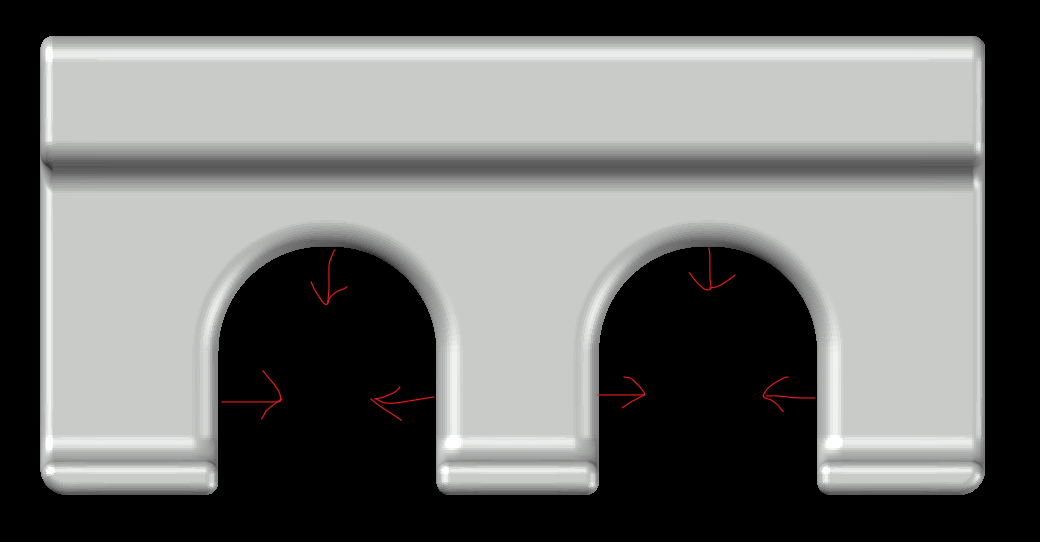


 philippe JOSEPH wrote:
philippe JOSEPH wrote:


