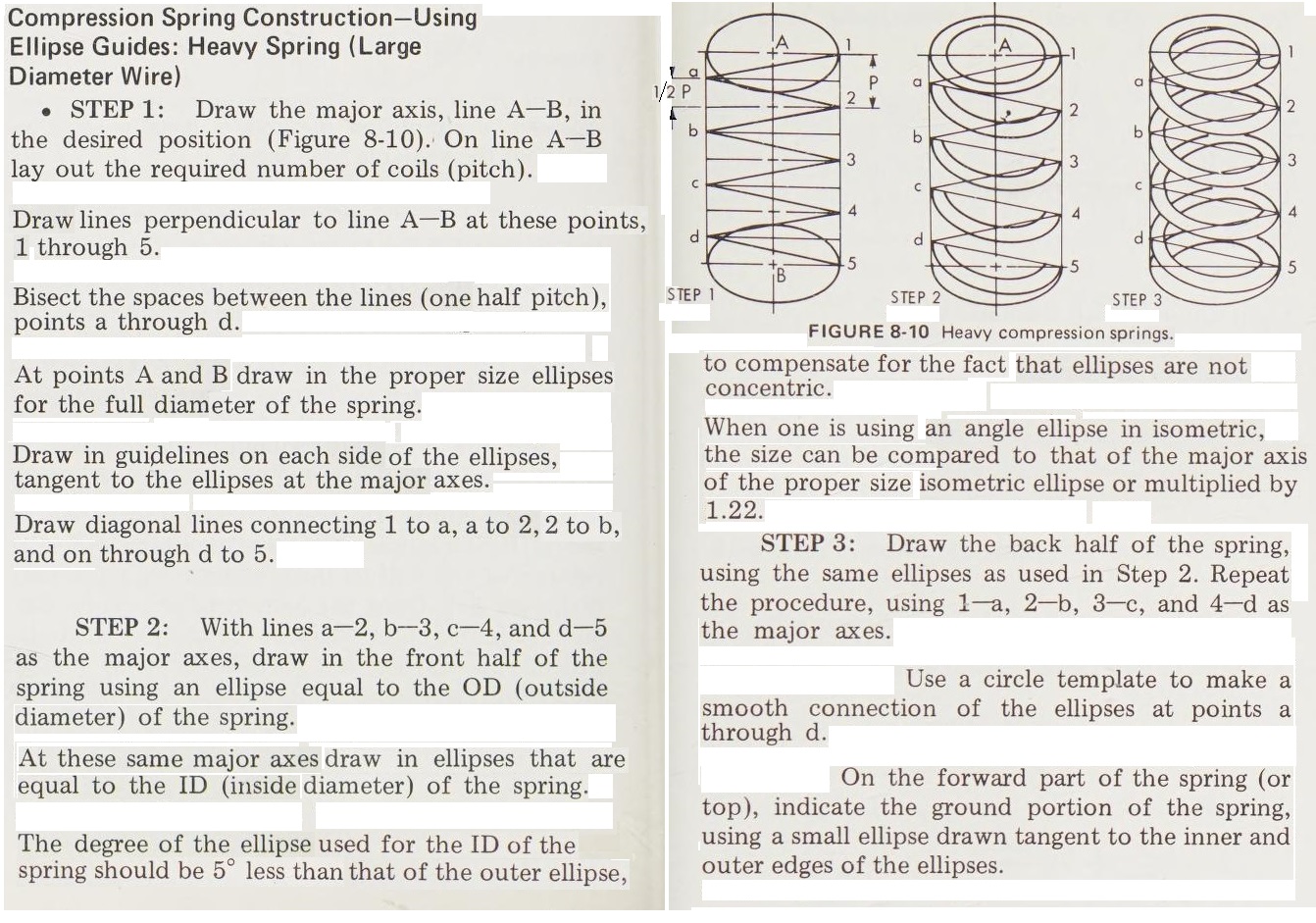CAD discussion forum - ask any CAD-related questions here, share your CAD knowledge on AutoCAD, Inventor, Revit and other Autodesk software with your peers from all over the world. To start a new topic, choose an appropriate forum.
Please abide by the
rules of this forum.
This is a peer-to-peer forum. The forum doesn't replace the official direct technical support provided by ARKANCE for its customers.
How to post questions: register or login, go to the specific forum and click the NEW TOPIC button.
| Author |
 Topic Search Topic Search  Topic Options Topic Options
|
dery 
Senior Member

Joined: 31.Jan.2018
Location: United States
Using: AutoCAD 2014
Status: Offline
Points: 161
|
 Topic: How to Draw Spring in 2D Like This? Topic: How to Draw Spring in 2D Like This?
Posted: 15.Sep.2022 at 12:57 |
Can someone please tell me how to do technical drawing of a spring in 2D like below pics?
Edited by dery - 15.Sep.2022 at 12:59
|
 |
philippe JOSEPH 
Senior Member

Joined: 14.Mar.2011
Location: France
Using: AutoCAD Mechanical 2017
Status: Offline
Points: 1521
|
 Posted: 15.Sep.2022 at 17:10 Posted: 15.Sep.2022 at 17:10 |
Hello dery, I supose that you want to do a 2D file of a 3D view like on the 3 pages shown. If I say that you will have to follow the different steps descibed will it not be OK for you ? Thoses methods are now a little old and I would do instead a 3D solid to be converted into a 2D view with a FLATSHOT. Eventually see my file : ORTHO-TO-ISO_01_B.dwg in the CAD/BIM Blocks library and it will show the rules of the isometric view. Eventually see my file : Spring 3d taller-PJH to see how to generate a 3D solid of a coil spring.
|
 |
dery 
Senior Member

Joined: 31.Jan.2018
Location: United States
Using: AutoCAD 2014
Status: Offline
Points: 161
|
 Posted: 15.Sep.2022 at 18:46 Posted: 15.Sep.2022 at 18:46 |
|
Yes, please teach me technical drawing way by using ellipse template, curve, triangle, and divider (or compass).
|
 |
Kent Cooper 
Senior Member

Joined: 12.Mar.2013
Location: United States
Using: AutoCAD2020, 2023
Status: Offline
Points: 687
|
 Posted: 16.Sep.2022 at 20:46 Posted: 16.Sep.2022 at 20:46 |
 dery wrote: dery wrote:
Yes, please teach me technical drawing way by using ellipse template, curve, triangle, and divider (or compass). |
[Don't the pages you posted do exactly that?]
|
 |
philippe JOSEPH 
Senior Member

Joined: 14.Mar.2011
Location: France
Using: AutoCAD Mechanical 2017
Status: Offline
Points: 1521
|
 Posted: 17.Sep.2022 at 08:12 Posted: 17.Sep.2022 at 08:12 |
Hello
dery and Kent, at first I saw this post as a "save me, I'm a
student and I don't succeed in doing this homework" so I
rearranged the 5 exercises of the 3 pages.
Here
is one example rearranged line by line.
Then
I realised that the problem would be more geometry knowledge than drawing as I
see at the 2nd sentence of the STEP 2 and also because I find that the
explanations + drawings are self explanatory, so I don't know what to do to help. P.S. dery, if you have a plain AutoCAD Mechanical 2014 you can easily elaborate a 3D spring and then eventually do a FLATSHOT to get a 2D view.
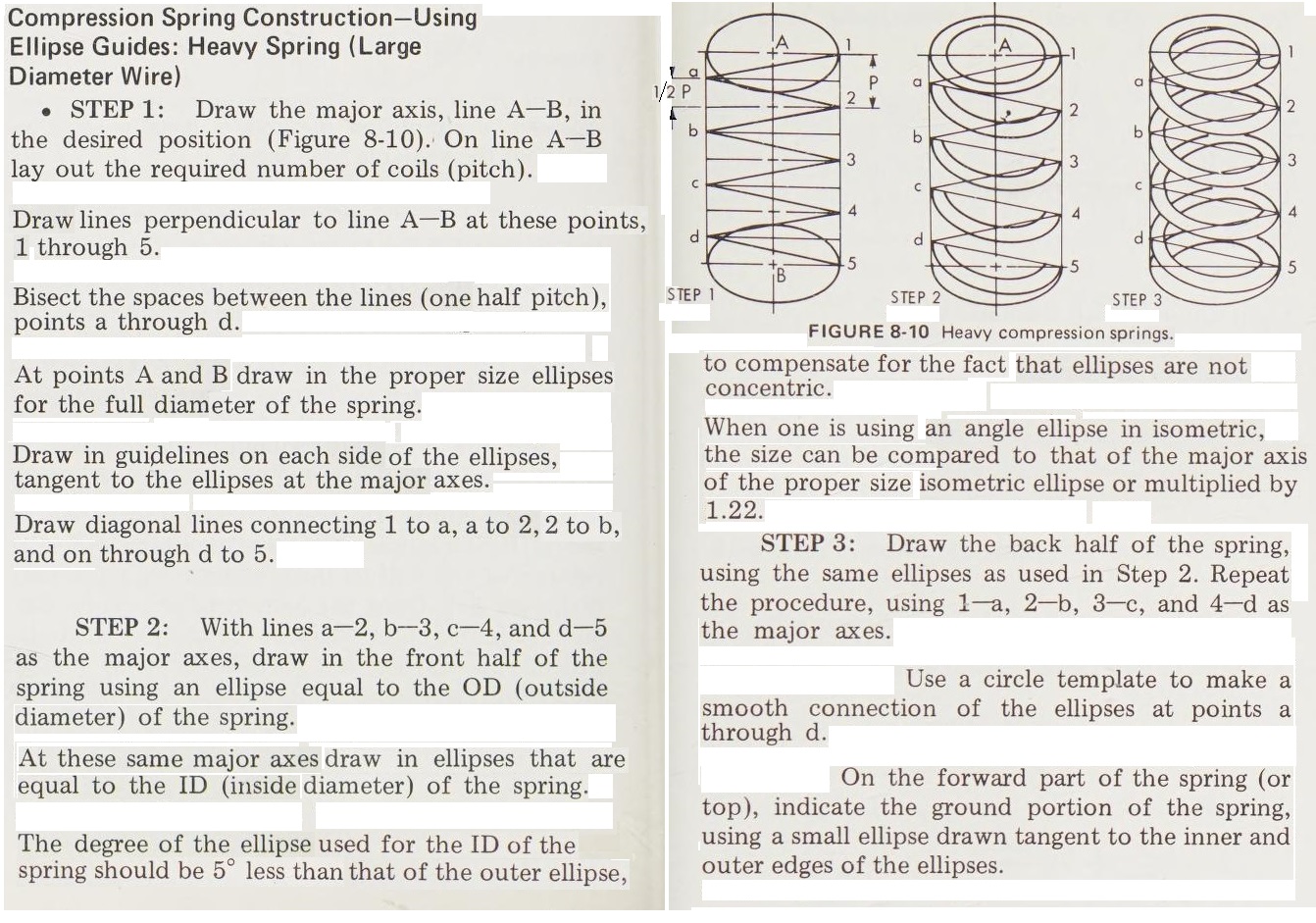
Edited by philippe JOSEPH - 17.Sep.2022 at 12:23
|
 |
dery 
Senior Member

Joined: 31.Jan.2018
Location: United States
Using: AutoCAD 2014
Status: Offline
Points: 161
|
 Posted: 19.Sep.2022 at 18:38 Posted: 19.Sep.2022 at 18:38 |
Can someone tell me step-by-step how to draw below using ellipse in ACAD? The author says that below is drawn using ellipse template/guide. The drawing (the curve) look smooth, can anybody teach me like that?
Edited by dery - 19.Sep.2022 at 18:52
|
 |
philippe JOSEPH 
Senior Member

Joined: 14.Mar.2011
Location: France
Using: AutoCAD Mechanical 2017
Status: Offline
Points: 1521
|
 Posted: 19.Sep.2022 at 21:12 Posted: 19.Sep.2022 at 21:12 |
Hello dery, as I don't know the ratio OD/Pitch I will "only" give you the ratio valid for an isometric ellipse. The isometric ellipse will be the upper and lower extremities of your spring. The rest can be schelmatic I suppose.
Edited by philippe JOSEPH - 19.Sep.2022 at 21:15
|
 |
dery 
Senior Member

Joined: 31.Jan.2018
Location: United States
Using: AutoCAD 2014
Status: Offline
Points: 161
|
 Posted: 20.Sep.2022 at 11:00 Posted: 20.Sep.2022 at 11:00 |
|
Why you only draw an isometric ellipse?
|
 |
philippe JOSEPH 
Senior Member

Joined: 14.Mar.2011
Location: France
Using: AutoCAD Mechanical 2017
Status: Offline
Points: 1521
|
 Posted: 20.Sep.2022 at 13:41 Posted: 20.Sep.2022 at 13:41 |
Hello dery, drew "only" the isometric ellipse because the rest will be schematic I think. With that isometric ellipse you can have easily the upper extremity of the coil spring step 3 and if you choose a certain x pitch you can draw the rest, normally you have already the complete method. The examples that you show are manual drawings I think and are simplified. I will take a look at the all 2D process later but at that time I'm no longer producing isometric drawings as I'm more 3D ( + eventually 2D FLATSHOT ) and obviously the result will be a little more realistic than this.
You say that you have AtoCAD 2014 ( plain version I suppose ) so you can perform 3D solids. As I said earlier eventually see my file : Spring 3d taller-PJH to see how to generate a 3D solid of a coil spring.
Edited by philippe JOSEPH - 20.Sep.2022 at 13:49
|
 |
dery 
Senior Member

Joined: 31.Jan.2018
Location: United States
Using: AutoCAD 2014
Status: Offline
Points: 161
|
 Posted: 21.Sep.2022 at 17:12 Posted: 21.Sep.2022 at 17:12 |
What about this? Can you make a 2D spring like below pic using ellipse in AutoCAD? What about in dimetric, 2-point, and 3-point perspective projection?
Edited by dery - 21.Sep.2022 at 17:13
|
 |
 Discussion forum
Discussion forum CAD discussion forum - ask any CAD-related questions here, share your CAD knowledge on AutoCAD, Inventor, Revit and other Autodesk software with your peers from all over the world. To start a new topic, choose an appropriate forum.
CAD discussion forum - ask any CAD-related questions here, share your CAD knowledge on AutoCAD, Inventor, Revit and other Autodesk software with your peers from all over the world. To start a new topic, choose an appropriate forum.



![CAD Forum - tips, tricks, discussion and utilities for AutoCAD, Inventor, Revit and other Autodesk products [www.cadforum.cz] CAD Forum - tips, tricks, discussion and utilities for AutoCAD, Inventor, Revit and other Autodesk products [www.cadforum.cz]](/common/arkance_186.png)









 How to Draw Spring in 2D Like This?
How to Draw Spring in 2D Like This? Topic Options
Topic Options

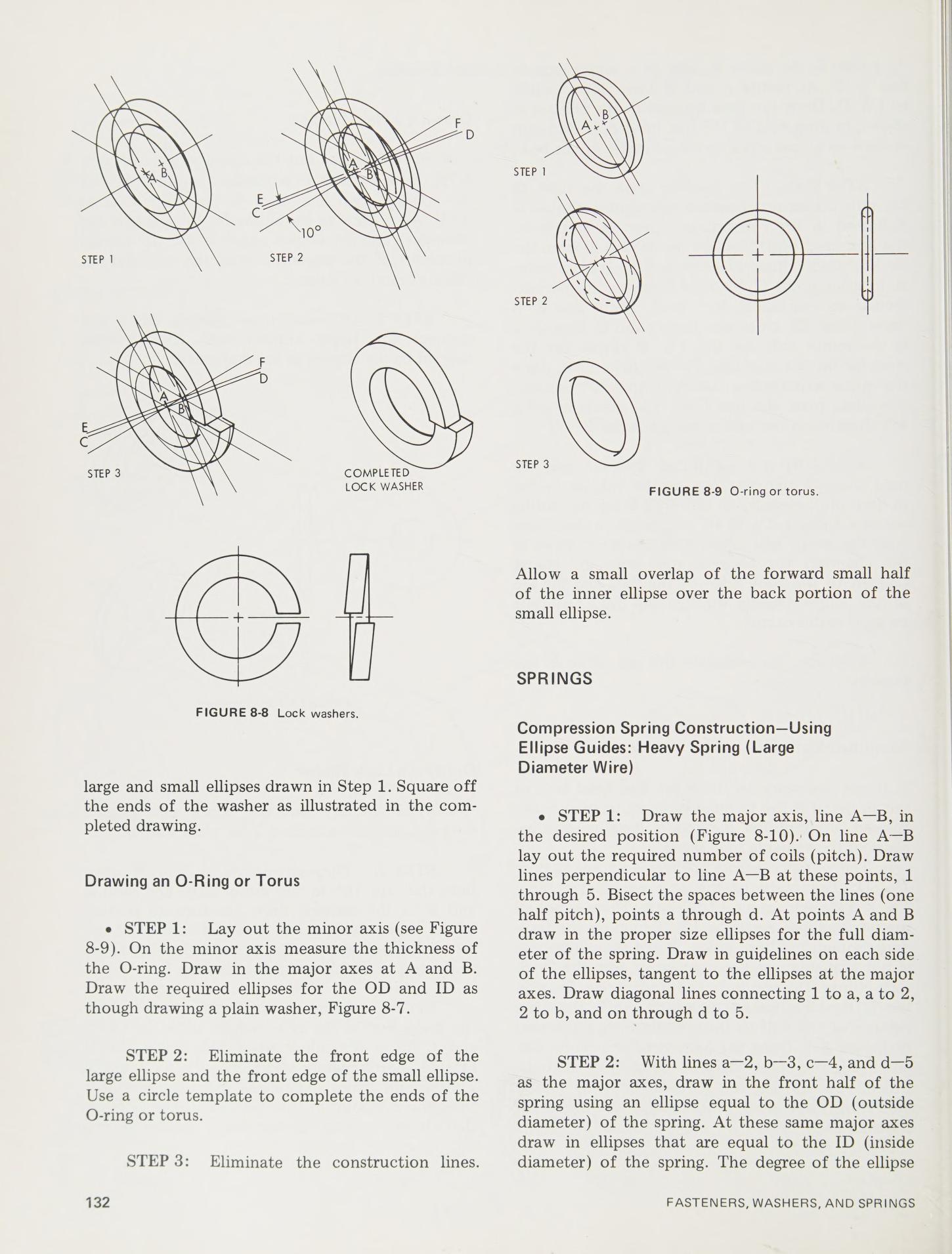
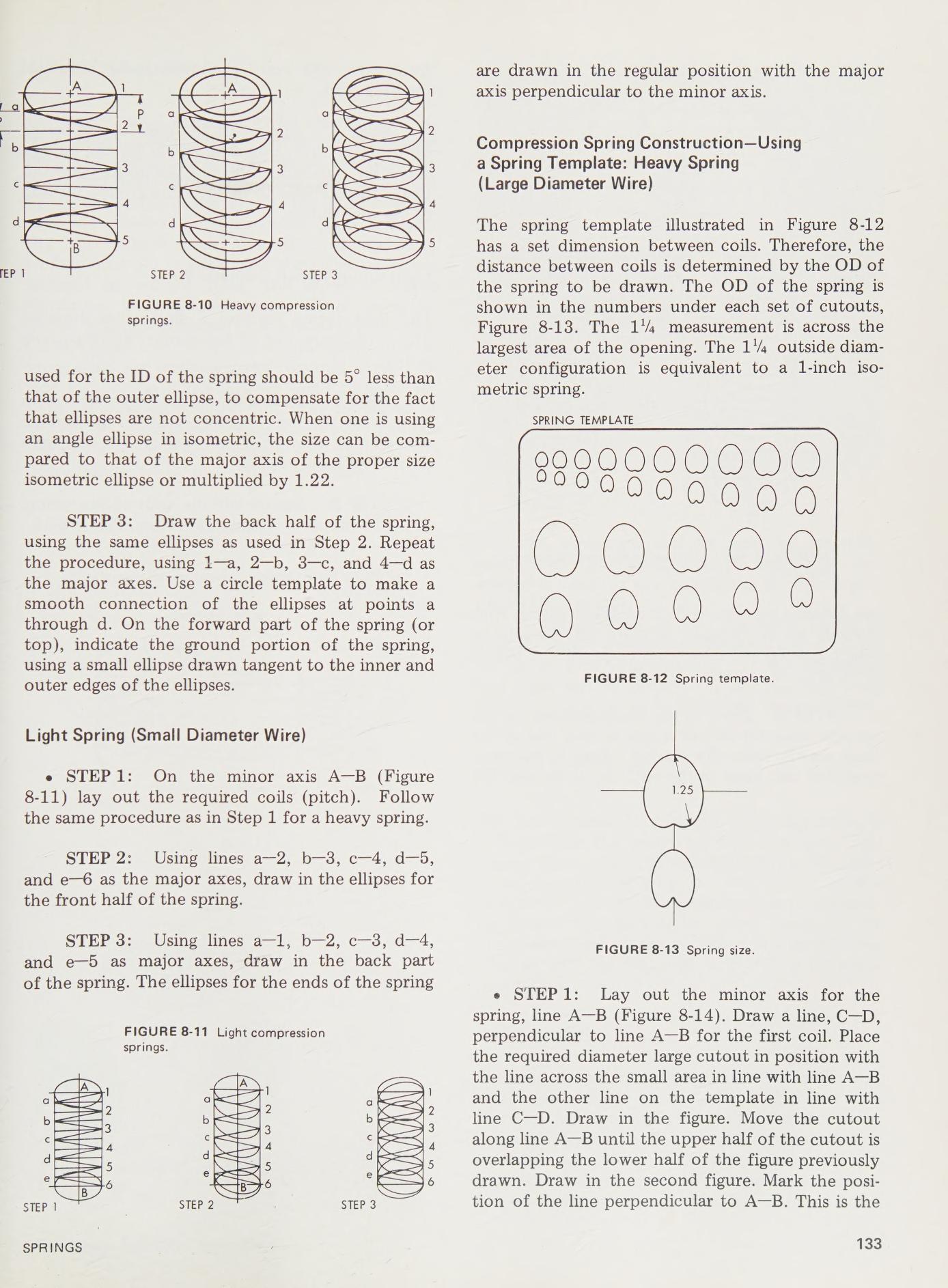
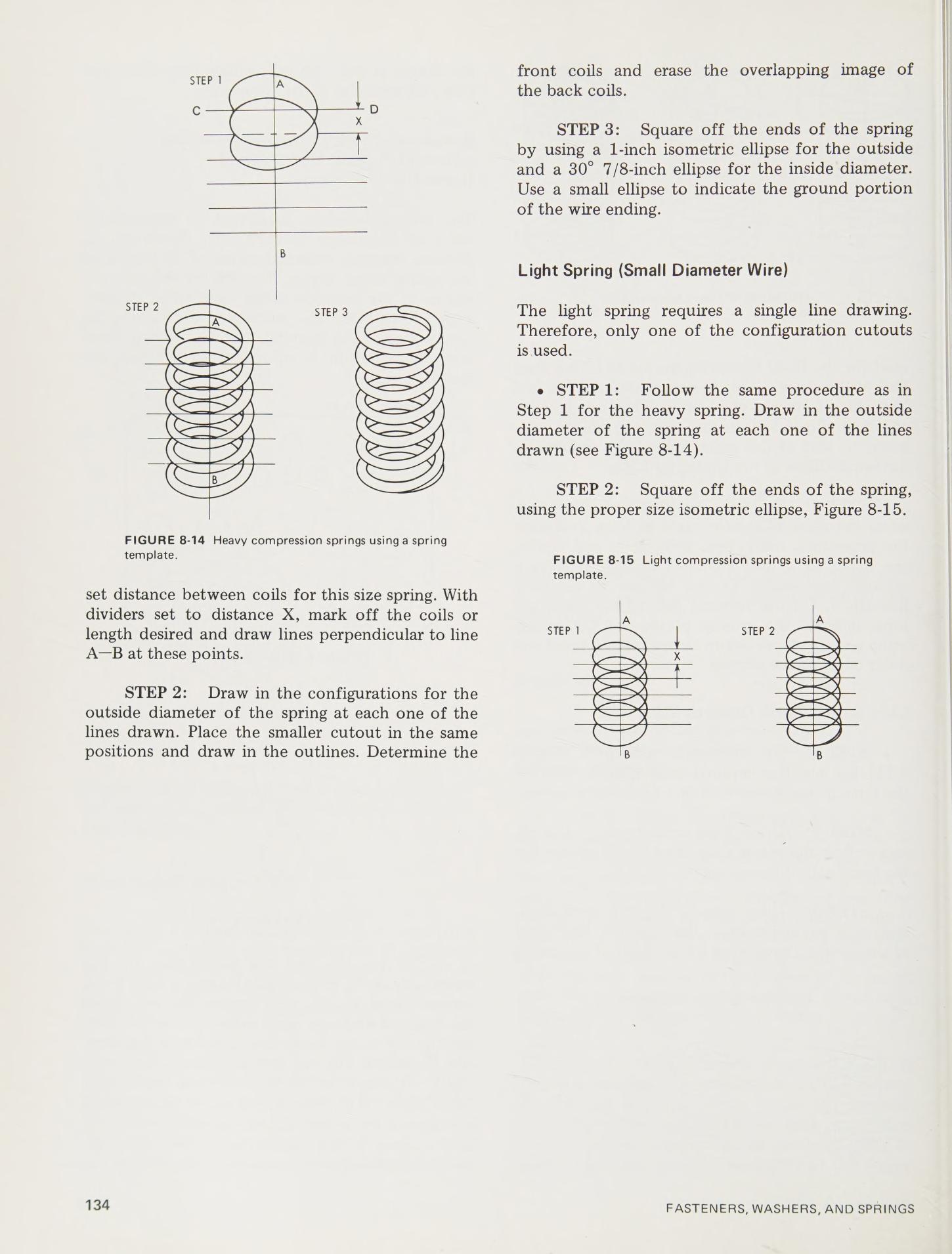

 dery wrote:
dery wrote: