Over 1.110.000 registered users (EN+CZ).
AutoCAD tips, Inventor tips, Revit tips, Civil tips, Fusion tips.
The new Beam calculator and Spirograph generator in the Converters section.
 CAD tip # 10091:
CAD tip # 10091:
Question
A
Using the VTXdist utility you can automatically add vertices (vertex) to a selected polyline - in fixed-length intervals or in a given number of regular segments (along its length). This is a kind of grip-based DIVIDE/MEASURE (without breaking the polyline). See an example of the original and enhanced curves (grip-selected) with vertices added in 4 segments:
 Download, load it with APPLOAD and run the VTXDIST command. Specify the fixed length of the interval (station segment), or "N" to enter the number of regularly spread segments along the whole polyline length. The application supports only lighweight 2D polylines (LWPOLYLINE) and sections (SECTION).
Download, load it with APPLOAD and run the VTXDIST command. Specify the fixed length of the interval (station segment), or "N" to enter the number of regularly spread segments along the whole polyline length. The application supports only lighweight 2D polylines (LWPOLYLINE) and sections (SECTION).
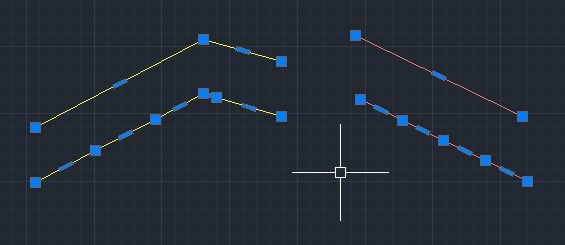
 Download, load it with APPLOAD and run the VTXDIST command. Specify the fixed length of the interval (station segment), or "N" to enter the number of regularly spread segments along the whole polyline length. The application supports only lighweight 2D polylines (LWPOLYLINE) and sections (SECTION).
Download, load it with APPLOAD and run the VTXDIST command. Specify the fixed length of the interval (station segment), or "N" to enter the number of regularly spread segments along the whole polyline length. The application supports only lighweight 2D polylines (LWPOLYLINE) and sections (SECTION).
ACAD
10.11.2014
31284×
this tip shared by ARKANCE experts applies to: AutoCAD ·
![CAD Forum - tips, tricks, discussion and utilities for AutoCAD, Inventor, Revit and other Autodesk products [www.cadforum.cz] CAD Forum - tips, tricks, discussion and utilities for AutoCAD, Inventor, Revit and other Autodesk products [www.cadforum.cz]](../common/arkance_186.png)


