Over 1.111.000 registered users (EN+CZ).
AutoCAD tips, Inventor tips, Revit tips, Civil tips, Fusion tips.
The new Beam calculator, Spirograph generator and Regression curves in the Converters section.
 CAD tip # 12641:
CAD tip # 12641:
Question
A
A graph created on a sheet in an Excel workbook can be copied over to AutoCAD using different methods. The classic copy/paste transfers the selected graph just in a form of an OLE object, which is not suitable for processing in CAD applications.
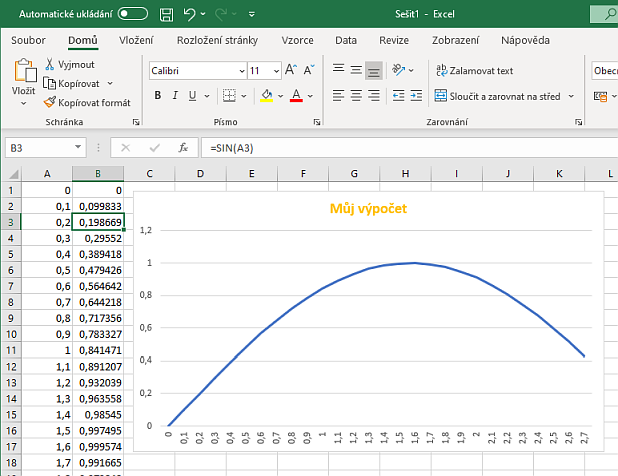
But with the command PASTESPEC (Clipboard > Paste > Paste as) you can pasete the copied graph from Excel right as AutoCAD objects. In the dialog "Paste As", choose "AutoCAD Entities" and complete the copy-paste operation.
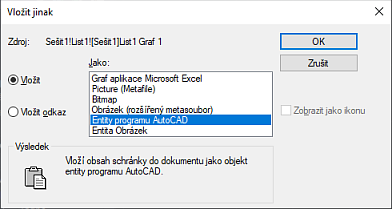
The individual components of the copied graph, including the curve shape, are pasted as polylines and texts in the DWG drawing.
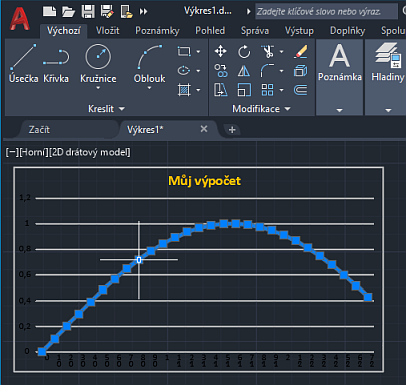
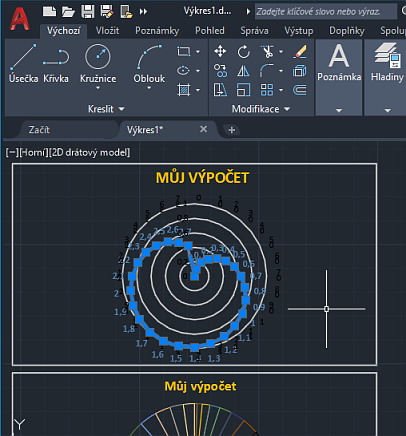
Some Excel graph types (e.g. 3D graphs, tree maps, funnel) cannot be copied this way.
ACADACLT
14.6.2020
24982×
this tip shared by ARKANCE experts applies to: AutoCAD · AutoCAD LT ·
![CAD Forum - tips, tricks, discussion and utilities for AutoCAD, Inventor, Revit and other Autodesk products [www.cadforum.cz] CAD Forum - tips, tricks, discussion and utilities for AutoCAD, Inventor, Revit and other Autodesk products [www.cadforum.cz]](../common/arkance_186.png)


