Over 1.111.000 registered users (EN+CZ).
AutoCAD tips, Inventor tips, Revit tips, Civil tips, Fusion tips.
The new Beam calculator, Spirograph generator and Regression curves in the Converters section.
 CAD tip # 6633:
CAD tip # 6633:
Question
A
ADSK is a data exchange format defined by Autodesk (available since versions 2010), based on XML. It used e.g. for transferring data between Inventor, Revit, AutoCAD Civil 3D and AutoCAD Architecture.
Its extendibility opens the possible future broader usage as a universal media for exchanging design data between CAD applications.
In the versions 2010 it is used e.g. in Inventor AEC Exchange (models for Revit MEP), you can open it in Revit, AutoCAD Civil 3D and Architecture.
A simple double-click on an .adsk file displays the documentation report created by the authoring application - ADSK format is "self-documenting":
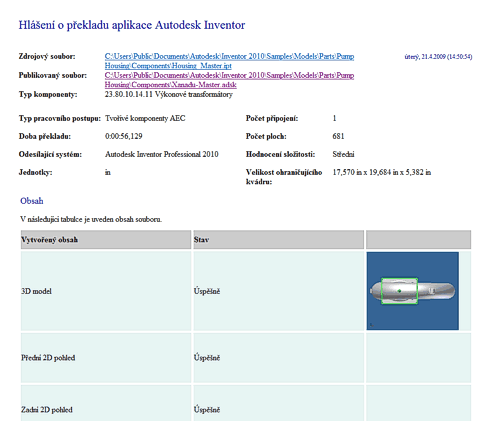
ACADInventorRevitCivilADTDWG
21.4.2009
34682×
![CAD Forum - tips, tricks, discussion and utilities for AutoCAD, Inventor, Revit and other Autodesk products [www.cadforum.cz] CAD Forum - tips, tricks, discussion and utilities for AutoCAD, Inventor, Revit and other Autodesk products [www.cadforum.cz]](../common/arkance_186.png)


