 CAD tip # 12833:
CAD tip # 12833:
Question
 Download
Download
After unzipping, load this palette in the dialog "Material browser" (3D MODEL > EDIT > Manage materials, bottom left icon, Open). In the material tree, choose RAL_Colors, switch to the Appearance tab and add the given RAL color to Favorites by right-clicking on it. In the Appearance Library then apply the requested appearance (RAL color) just by dragging it to your 3D model.
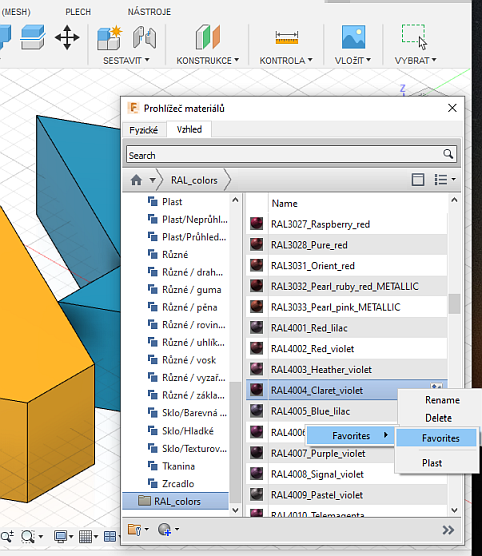
You can also extend your Fusion 360 to use RAL, BS (British Standard BS381C, BS2660 and BS4600), AS (Australian Standard AS2700), AMS 595A (Aerospace Material Specification), DIN 6164 or NCS (Natural Colour System) Color Libraries in Appearances by downloading the RALcolours ZIP file from  Download, unzipping it to the C:\Users\[username]\AppData\Local\Autodesk\Common\Material Library\20081401\slib\resource\PantoneColors folder and restarting Fusion:
Download, unzipping it to the C:\Users\[username]\AppData\Local\Autodesk\Common\Material Library\20081401\slib\resource\PantoneColors folder and restarting Fusion:
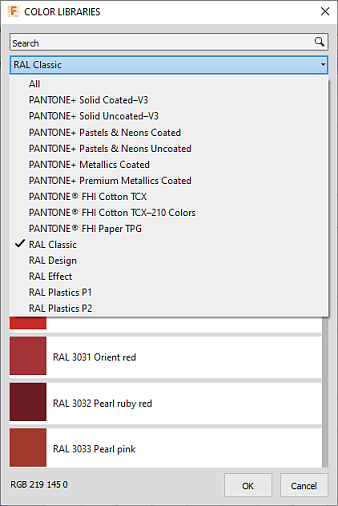
See also the Tip 11831
![CAD Forum - tips, tricks, discussion and utilities for AutoCAD, Inventor, Revit and other Autodesk products [www.cadforum.cz] CAD Forum - tips, tricks, discussion and utilities for AutoCAD, Inventor, Revit and other Autodesk products [www.cadforum.cz]](../common/arkance_186.png)


