Over 1.110.000 registered users (EN+CZ).
AutoCAD tips, Inventor tips, Revit tips, Civil tips, Fusion tips.
Try the updated section Converters and online CAD tools,
new AutoCAD 2026 commands and environment variables.
 CAD tip # 11389:
CAD tip # 11389:
Question
A
How to ensure better readability of AutoCAD texts inside colored areas, similar to that used in GIS and mapping applications?
You can improve text clarity by adding a text mask - colored rectangular background fill on texts (TEXTMASK). If you want to add/highlight only text outlines, you can add a copy of that text to its background, assigning it a larger lineweight and a contrasting color, e.g. white. You can do this automatically with the freeware utility Halo Text.
To make use of this effect, you need to use a text with a text style based on a SHX font and set your display to show geometry lineweights (LWDISPLAY).
You can also automatically add text outlines ("halo") through the LISP utility TextHalo -  Download.
Download.
BEFORE - AFTER:
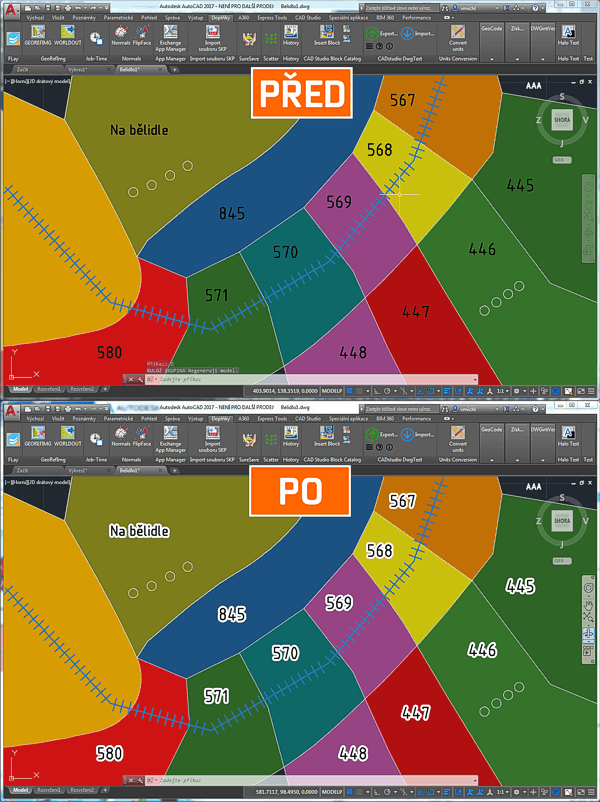
ACADACLT
12.4.2017
18889×
this tip shared by ARKANCE experts applies to: AutoCAD · AutoCAD LT ·
![CAD Forum - tips, tricks, discussion and utilities for AutoCAD, Inventor, Revit and other Autodesk products [www.cadforum.cz] CAD Forum - tips, tricks, discussion and utilities for AutoCAD, Inventor, Revit and other Autodesk products [www.cadforum.cz]](../common/arkance_186.png)


