Přes 121.000 registrovaných u nás, celkem 1.112.000 registrovaných (CZ+EN).
Nový Kalkulátor nosníků, Spirograf generátor a Regresní křivky v sekci Převodníky.
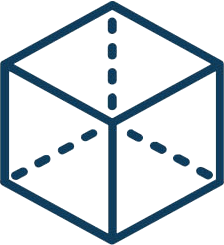 Blok: ContourAutoLabel (Popisky)
Blok: ContourAutoLabel (Popisky)
|
ContourAutoLabel
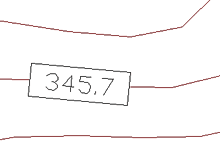
Automatická popiska vrstevnic (dynamický blok) - provede natočení, zjistí Z souřadnici (uchopení na entitu vrstevnice), vycentruje, překryje pozadí (TFRAMES vypne rámeček)
kat: Popisky
Staženo: 3521x
Velikost 54,5kB • ze dne 18.02.2007
Umístil: Vladimír Michl^ • Autor: CADstudio • md5: 6b0e8d5017ef31941d83fd653fe515a0
Blok je k dispozici jen pro registrované členy webu CADforum.cz. Přihlaste se - registrace je bezplatná.
Vaše hodnocení:
Nejste přihlášeni - nemůžete hodnotit blok
| PODOBNÉ BLOKY: | |||
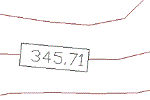 | ContourAutoLabel2-mm: Automatická popiska vrstevnic na 2 deset.místa, v mm (dynamický blok) - provede natočení, zjistí Z souřadnici (uchopení na entitu vrstevnice), vycentruje, překryje pozadí (TFRAMES vypne rámeček) DWG Popisky | 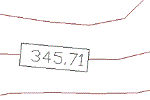 | ContourAutoLabel2: Automatická popiska vrstevnic na 2 deset.místa (dynamický blok) - provede natočení, zjistí Z souřadnici (uchopení na entitu vrstevnice), vycentruje, překryje pozadí (TFRAMES vypne rámeček) DWG Popisky |
| Z-point: Bod s automatickou popiskou "své" výšky (Z-souřadnice) DWG Výkresové prvky | Popiska výšky podlaží: Automatická popiska výšky podlaží RFA Popisky | ||
AutoCAD a další CAD produkty Autodesk získáte výhodně u firmy ARKANCE
Komentáře:
Nejste přihlášeni - nelze připojit komentáře bloků
CCBENVICO (30.04.2019 7:00:04)
How do you insert this to a model?
vincent9432 (22.03.2011 20:15:29)
how do i use it...
Tlee (17.01.2011 19:59:41)
Thanks works great with AutoCAD20008
bmshutts (11.01.2011 20:00:21)
Excellent except i thought it did it automatically. You have to find and select which contours to label. But otherwise good.
jtd871 (29.03.2010 19:37:54)
Great block, thank you!
Vladimir Michl (28.10.2009 23:24:25)
Yes, see the block 5224 - ContourAutoLabel2 (you can just edit the field in the preset attribute)
mattwilliams24 (28.10.2009 23:05:04)
Can this block be changed to not round to one decimal place? My contours are at .25m intervals. (Map 2009)
Vladimir Michl (22.02.2009 21:36:58)
The grey background is the text mask - it is only displayed, not printed. See also the FIELDDISPLAY variable.
k2rico715 (17.02.2009 15:56:07)
Great block but I keep getting a grey rectangle behind my elevation numbers... I tried changing the color of the numbers but I still get it.
Vladimir Michl (12.12.2008 13:36:30)
It takes the Z value from the insertion point of the dynamic block (snapped to the contour entity). You cannot easily get the name of the underlaying entity.
jaynic (11.12.2008 20:16:34)
How does this extract the Z value. Can it be made to extract a Block name and put into leader text? (AutocadLT 2007)
Vladimir Michl (07.11.2008 11:36:50)
Unfortunately not - this block is a dynamic block and dynamic blocks were introduced in AutoCAD 2006 (Map 2006).
nolly (31.10.2008 10:52:33)
it does not work with map 3d 2005...is it possible to solve?
thank you!
CAD download: knihovna rodina symbol detail součást prvek stafáž výkres kategorie kolekce free block library


 Blok #826
Blok #826

