|
If you're chasing this years' Valentine's Day, or maybe next year...
With the LISP utility 3DPlot (Download) you may not only create raw mathematical surfaces, but by choosing the appropriate math function you can generate some pretty heartbreaking models. You never know when they might come in handy...
Load the 3DPLOT into AutoCAD (APPLOAD) and then enter the following LISP function (just copy it to the AutoCAD command line):
(defun fXYHeart (u v)
(list
(* 16.0 (sin u)(sin u)(sin u) (- 1.0 (* v v v)))
(* (- (* 13.0 (cos u)) (* 5.0 (cos (* 2.0 u))) (* 2.0 (cos (* 3.0 u)) (cos (* 4.0 u))) (- 1.0 (* v v v)) ) )
(* v 3.0)
))
(setq nods (3DPlot fXYHeart (- pi) pi (/ (* 2 pi) 50) -0.999 0.999 (/ 2.0 50)))
You can then smooth the resulting 3D heart model using _MESHSMOOTH, assign the appropriate material (here Glazed Metallic) and render the result:
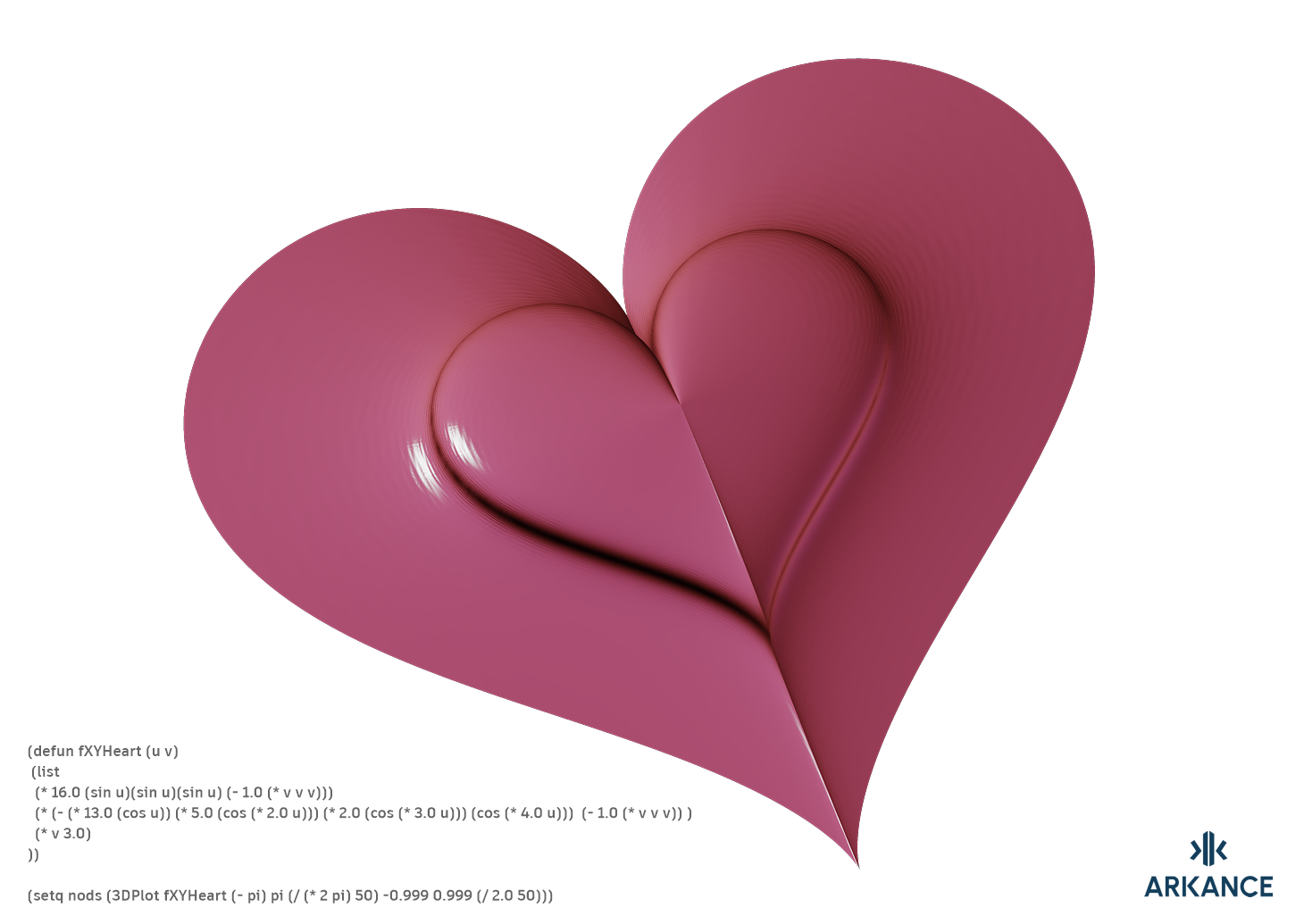
click to enlarge
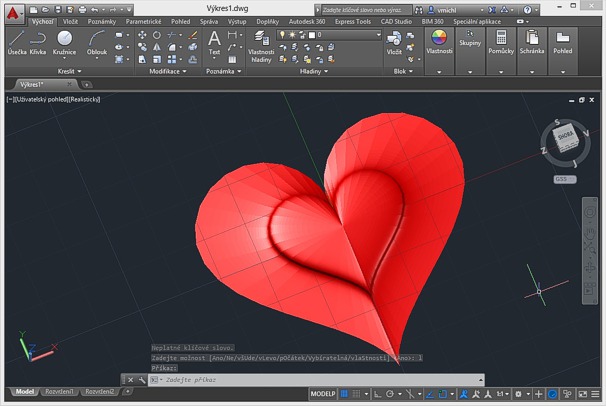
A similar mathematical expression can be used to generate a heart shape in Inventor or Fusion. As the "Expression Curve", enter:
x(t) = sin(t)*sin(t)
y(t) = (13*cos(t)-5*cos(2*t)-2*cos(3*t)-cos(4*t))/16
A 3D sketch with a heart-shaped contour (half)curve will be created, which you can complete by mirroring and extruding (see Heart.ipt in the CAD Block Library):
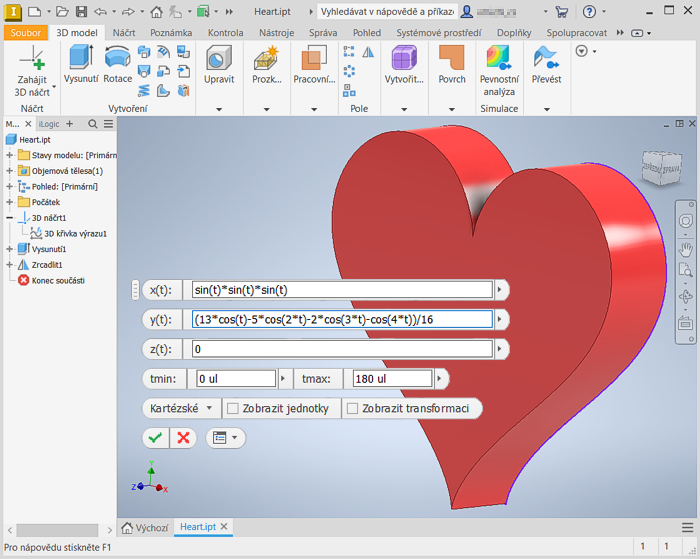
|
 CAD tip # 14027:
CAD tip # 14027:


![CAD Forum - tips, tricks, discussion and utilities for AutoCAD, Inventor, Revit and other Autodesk products [www.cadforum.cz celebrates 20 years] CAD Forum - tips, tricks, discussion and utilities for AutoCAD, Inventor, Revit and other Autodesk products [www.cadforum.cz]](../common/cf-top-logo.png)

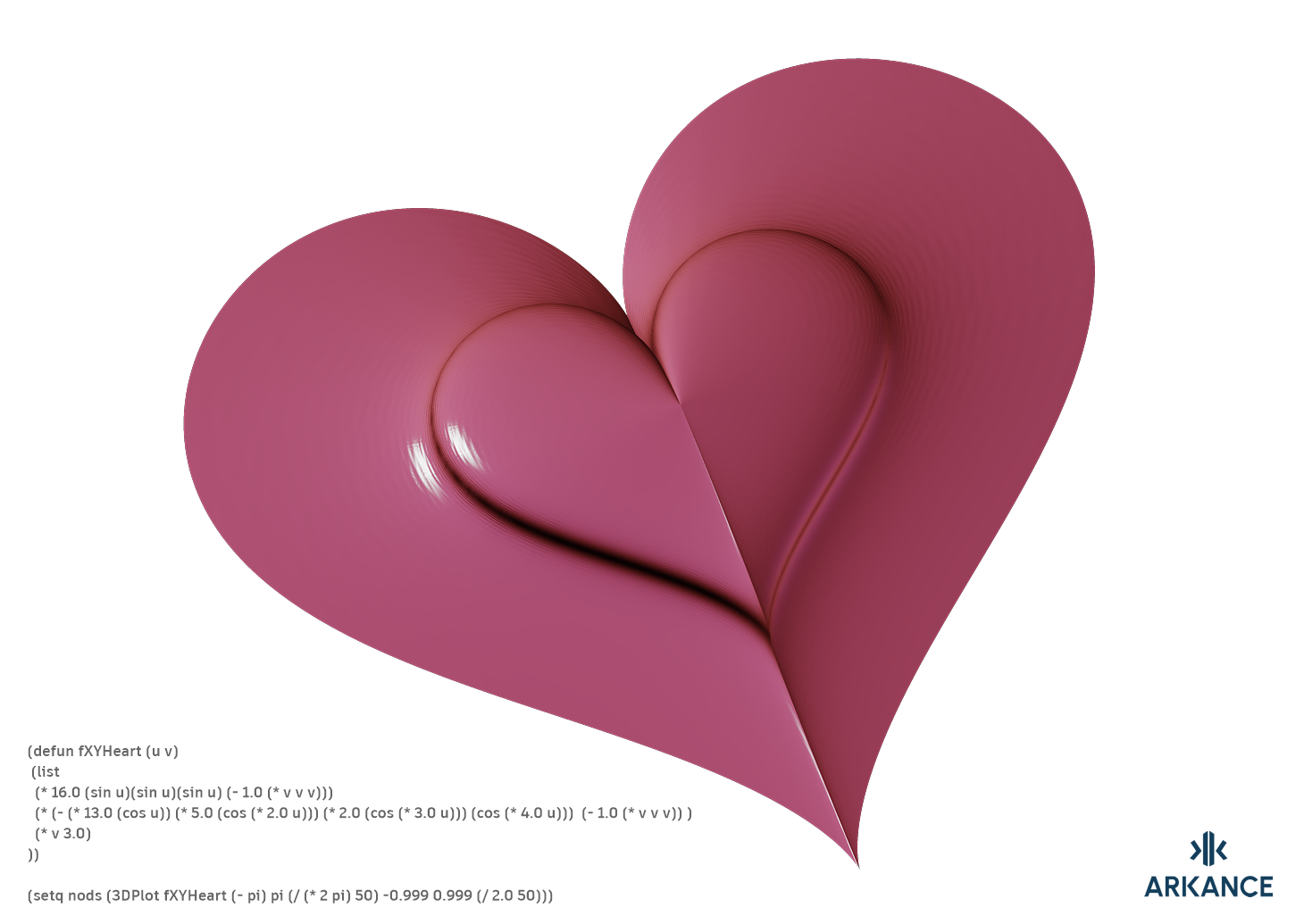
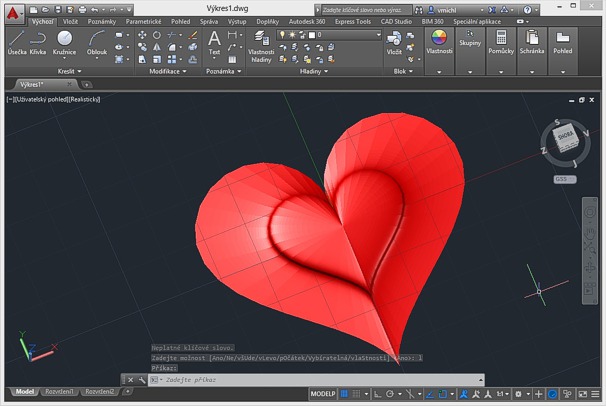
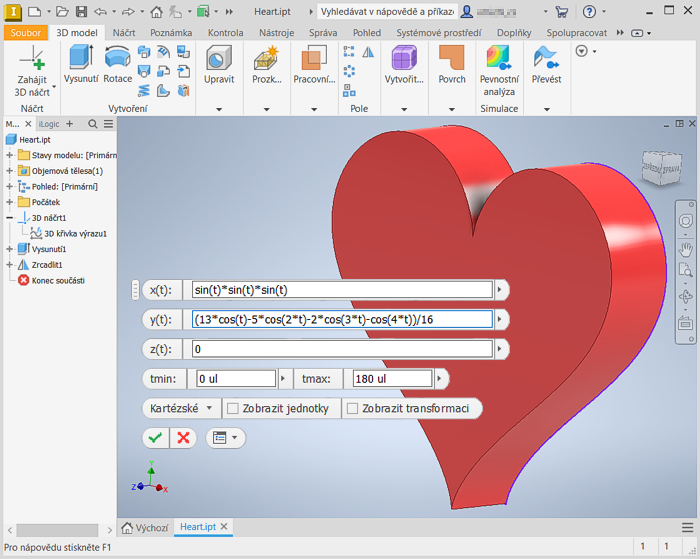
 AutoCAD
AutoCAD

