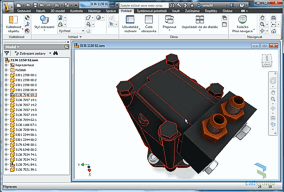Over 1.096.000 registered users (EN+CZ).
AutoCAD tips, Inventor tips, Revit tips.
Try the new precise Engineering calculator and the updated Barcode generator.
New AutoCAD 2026 commands and variables.
 CAD tip # 8894:
CAD tip # 8894:
Question
A
With the combination of Ctrl+Shift+Zoom (mouse wheel) you can adjust FOV (camera angle, depth) for Inventor perspective views. After you switch to the perspective view mode, set the requested camera angle.
Setting perspective in Inventor is described in the video-tip in the CAD Video section - see:
or on the CAD Studio YouTube channel:
Inventor
6.11.2012
20120×
applies to: Inventor ·
![CAD Forum - tips, tricks, discussion and utilities for AutoCAD, Inventor, Revit and other Autodesk products [www.cadforum.cz] CAD Forum - tips, tricks, discussion and utilities for AutoCAD, Inventor, Revit and other Autodesk products [www.cadforum.cz]](../common/arkance_186.png)