You open (check-out) e.g. 3 parts from your Vault Explorer and they launch 3 separate Inventor sessions (instead of a single one).
This is caused by wrong setting of the open mechanism for the particular file type - in the Registry. Start REGEDIT and go to the branch:
HKEY_CLASSES_ROOT\Inventor.PartDocument/SHELL/open
There you will find two keys: command and ddeexec
The command key should be set to the Inventor executable path - e.g.: C:\Program Files\Autodesk\Inventor 2012\Inventor 2012\bin\inventor.exe /dde (short folder names can be used)
The ddeexec key is more important - it should be set to the string: [open("%1")]
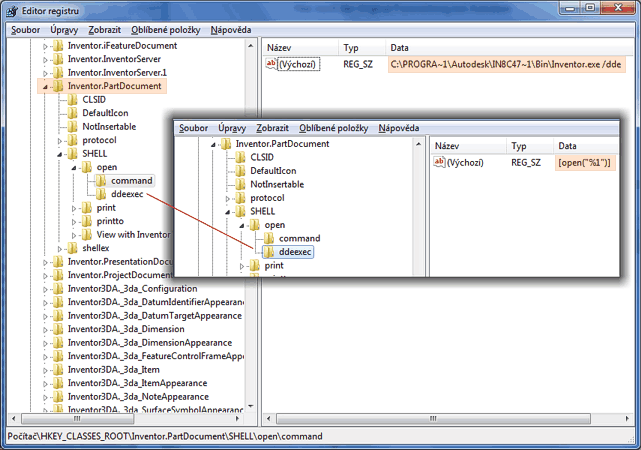
After you change the settings, restart Inventor.
If you can see other subfolders in the SHELL tree - e.g. a GUID-type subfolders (starting with e.g. "{0001...") and the above mentioned procedure has not helped, try to remove these subfolders - first make a backup of your Registry contents.
You can apply similar settings also for other document types - drawing, presentation, etc.
 CAD tip # 8890:
CAD tip # 8890:


![CAD Forum - tips, tricks, discussion and utilities for AutoCAD, Inventor, Revit and other Autodesk products [www.cadforum.cz celebrates 20 years] CAD Forum - tips, tricks, discussion and utilities for AutoCAD, Inventor, Revit and other Autodesk products [www.cadforum.cz]](../common/cf-top-logo.png)

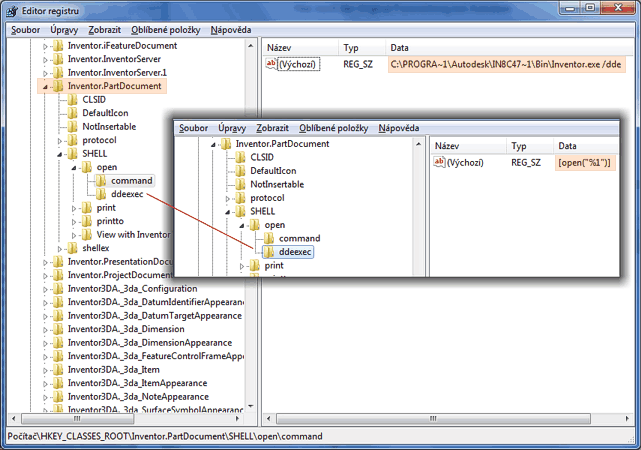
 AutoCAD LT
AutoCAD LT

