Over 1.092.000 registered users (EN+CZ).
AutoCAD tips, Inventor tips, Revit tips.
Try the new precise Engineering calculator.
New AutoCAD 2026 commands and variables.
 CAD tip # 10557:
CAD tip # 10557:
Question
A
When attempting to change a component Tag, Plant 3D displays an error message:
Another user is updating the project and your changes cannot currently be saved.
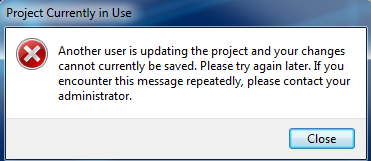
This may be caused by another user currently changing the project settings (Project Setup). In this case wait for completing his/her changes.
Or there are obsolete data stored in Plant project cache. In this case perform purging of the local project cache:
- Exit AutoCAD Plant 3D
- Run the application PnPLocalDataCachePurger.exe, which is located in the Plant 3D installation folder. The default path for AutoCAD Plant 3D 2016 is:
C:\Program Files\Autodesk\AutoCAD 2016\PLNT3D\PnPLocalDataCachePurger.exe
Plant2016
23.10.2015
11548×
applies to: AutoCAD Plant 3D 2016 ·
![CAD Forum - tips, tricks, discussion and utilities for AutoCAD, Inventor, Revit and other Autodesk products [www.cadforum.cz] CAD Forum - tips, tricks, discussion and utilities for AutoCAD, Inventor, Revit and other Autodesk products [www.cadforum.cz]](../common/arkance_186.png)


