Over 1.092.000 registered users (EN+CZ).
AutoCAD tips, Inventor tips, Revit tips.
Try the new precise Engineering calculator.
New AutoCAD 2026 commands and variables.
 CAD tip # 13817:
CAD tip # 13817:
Question
A
When you try to enter a decimal number, for example in the "Scale X" field when transforming a 3D model (Edit > Transform) in Meshmixer, the decimal point is either ignored or the entered number is changed to 0.
The cause is the system setting of the decimal separator in Windows. Either change it from the decimal comma to the dec. point or start the transformation graphically, by dragging a vector in the colored gizmo element in the model. Then modify the resulting random/inexact number in the scale field numerically, from your keyboard. But do not delete the decimal delimiter. The resulting number is then accepted with the correct decimal separator.
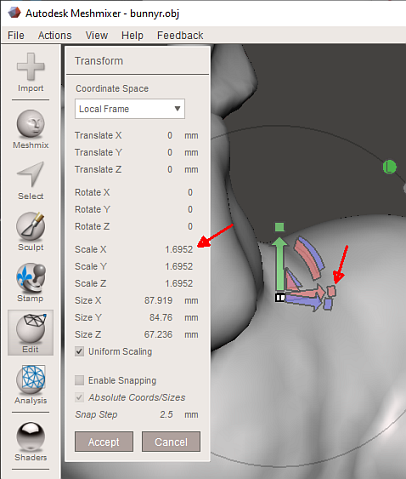
The Translate and Rotate fields work similarly .
Meshmixer
13.8.2023
8721×
applies to: Meshmixer ·
![CAD Forum - tips, tricks, discussion and utilities for AutoCAD, Inventor, Revit and other Autodesk products [www.cadforum.cz] CAD Forum - tips, tricks, discussion and utilities for AutoCAD, Inventor, Revit and other Autodesk products [www.cadforum.cz]](../common/arkance_186.png)


