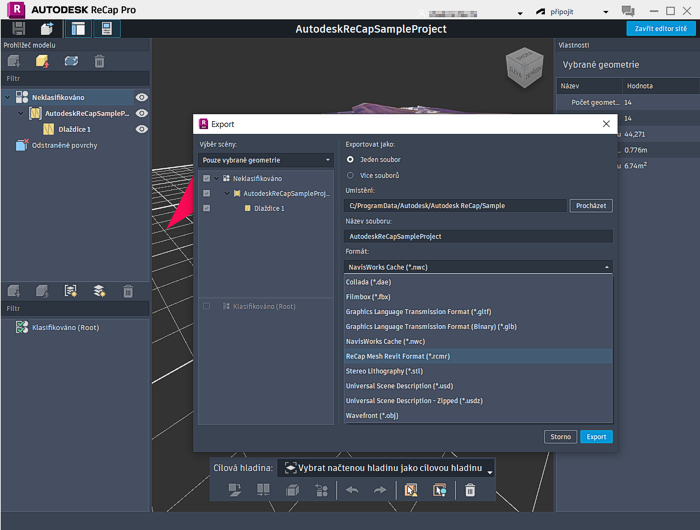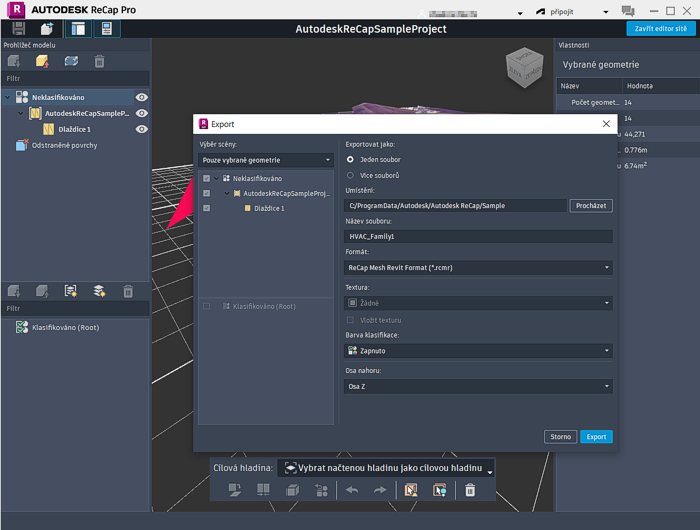Over 1.095.000 registered users (EN+CZ).
AutoCAD tips, Inventor tips, Revit tips.
Try the new precise Engineering calculator.
New AutoCAD 2026 commands and variables.
 CAD tip # 14496:
CAD tip # 14496:
Question
A
Autodesk ReCap Pro version 2026 brings a new feature to convert scanned photogrammetric assets (point clouds or photos from handheld, mobile, ground or aerial scanning) into 3D BIM objects for Revit.
First, you need to process the scanned data into a ReCap project in ReCap Pro in the standard way.
Then use the "Scan to mesh" function to convert the selected input data into 3D mesh objects, with possible classification of the object type.
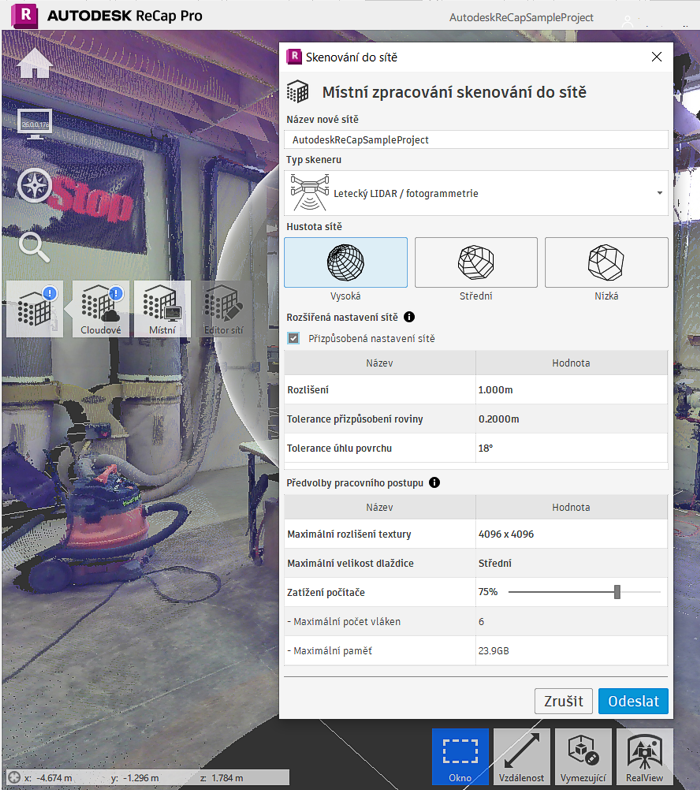
Click for larger:
To transfer to Revit, select "ReCap Mesh Revit" (click to enlarge):
You can then attach the exported RCMR file in Revit using the ReCap Mesh > Attach Model function.
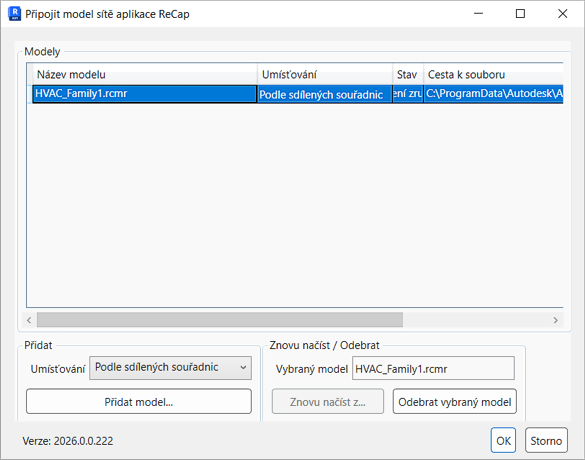
ReCap2026Revit2026
15.4.2025
1662×
FAQ
applies to: ReCap 2026 · Revit 2026 ·
![CAD Forum - tips, tricks, discussion and utilities for AutoCAD, Inventor, Revit and other Autodesk products [www.cadforum.cz] CAD Forum - tips, tricks, discussion and utilities for AutoCAD, Inventor, Revit and other Autodesk products [www.cadforum.cz]](../common/arkance_186.png)