Over 1.094.000 registered users (EN+CZ).
AutoCAD tips, Inventor tips, Revit tips.
Try the new precise Engineering calculator.
New AutoCAD 2026 commands and variables.
 CAD tip # 13992:
CAD tip # 13992:
Question
A
If you switch your Autodesk Vault client to dark mode, you may need to adjust the color or style of the released files (from the default dark blue).
Follow these steps:
- Close your Vault Client app.
- Use Notepad or Notepad++ (in Administrator mode) to edit the configuration file Connectivity.Vault.exe.Config or Connectivity.VaultPro.exe.Config in the folder of your Vault version (Basic, Professional) - e.g. C:\Program Files\Autodesk\Vault Client XXXX\Explorer.
- Locate the following section and change the setting of the "Color" parameters - CheckedOutByCurrentUser.Color (checked-out by you) and CheckedOutByOtherUser.Color (checked-out by others).
- Save the file.
- Restart the Vault client and you will see the difference.
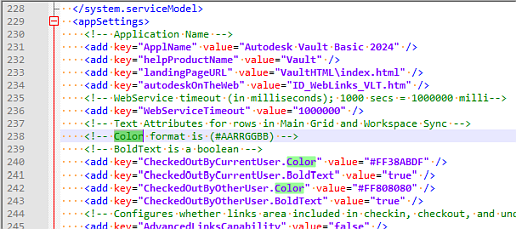
The color code is in the format #AARRGGBB, i.e. in front od the RGB color hex code (see e.g. the color converter) prefix the code FF for opaque colors. For the RGB codes - the higher the number, the lighter the color hue.
Vault2024Vault2023
16.1.2024
6144×
applies to: Vault 2024 · Vault 2023 ·
![CAD Forum - tips, tricks, discussion and utilities for AutoCAD, Inventor, Revit and other Autodesk products [www.cadforum.cz] CAD Forum - tips, tricks, discussion and utilities for AutoCAD, Inventor, Revit and other Autodesk products [www.cadforum.cz]](../common/arkance_186.png)


