Over 1.092.000 registered users (EN+CZ).
AutoCAD tips, Inventor tips, Revit tips.
Try the new precise Engineering calculator.
New AutoCAD 2026 commands and variables.
 CAD tip # 14238:
CAD tip # 14238:
Question
A
Automatic paragraph text formatting (MText) uses the same mechanism for raising/lowering indices - superscripts and subscripts - as it does for adding fractions, so you usually can't easily output combined formatted text as e.g.:
x₁
—
y₁
But in most cases you can get around this limitation by inserting the superscript or subscript directly with the appropriate Unicode character (which you write as plain text, in the format \U+nnnnn), i.e. in plain text form, and then apply the text selection and the Stack/Fraction function in the context menu, creating the resulting fraction.
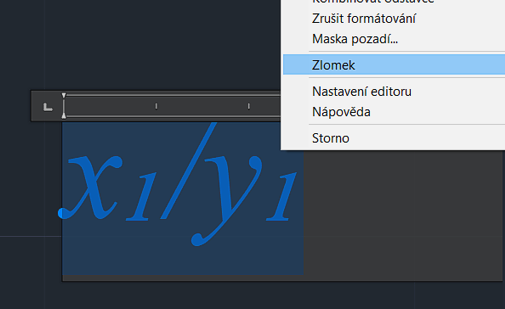
Common superscripts are part of the standard character set of most fonts - e.g.:
- 1 = \U+00B9
- 2 = \U+00B2
- 3 = \U+00B3
- 4 = \U+2074
- 5 = \U+2075
- 6 = \U+2076
- 7 = \U+2077
- 8 = \U+2078
- 9 = \U+2079
- 0 = \U+2070
- n = \U+207F
- - = \U+207B
However, subscripts are not that common in fonts and you will probably have to choose one of the TrueType fonts with the full Unicode character set, e.g. Arial Unicode or Times New Roman.
Examples:
- 1 = \U+2081
- 2 = \U+2082
- 3 = \U+2083
- 4 = \U+2084
- 5 = \U+2085
- 6 = \U+2086
- 7 = \U+2087
- 8 = \U+2088
- 9 = \U+2089
- 0 = \U+2080
- i = \U+1D62
- u = \U+1D64
- v = \U+1D65
- x = \U+2093
- n = \U+2099
- - = \U+208B
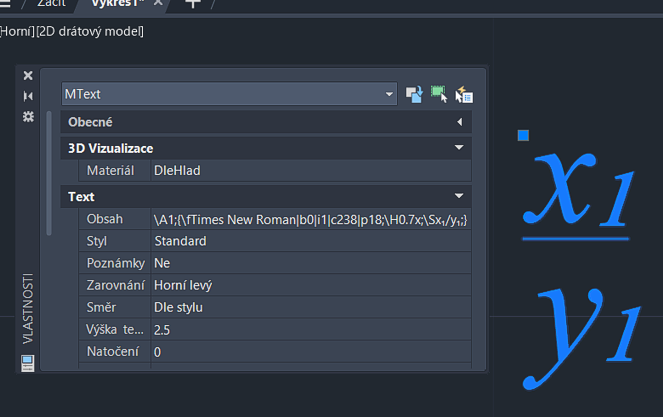
ACADACLTADTACADMPlantMapCivil3D
13.9.2024
1972×
applies to: AutoCAD · AutoCAD LT · AutoCAD Architecture · AutoCAD Mechanical · AutoCAD Plant 3D · AutoCAD Map 3D · Civil 3D 3D ·
![CAD Forum - tips, tricks, discussion and utilities for AutoCAD, Inventor, Revit and other Autodesk products [www.cadforum.cz] CAD Forum - tips, tricks, discussion and utilities for AutoCAD, Inventor, Revit and other Autodesk products [www.cadforum.cz]](../common/arkance_186.png)


