Over 1.096.000 registered users (EN+CZ).
AutoCAD tips, Inventor tips, Revit tips.
Try the new precise Engineering calculator.
New AutoCAD 2026 commands and variables.
 CAD tip # 13495:
CAD tip # 13495:
Question
A
When I dimension the diameter of an arbitrarily large circle, I only get a "half" dimension with 1 arrow, like the radius dimension. Where can I set this change?
Diameter dimensions inside a circle look like radius dimensions by default. Either put the dimension text outside (outside the circle/arc being dimensioned), or use a linear dimension DIMALIGNED with quadrant osnaps.
However, you can use the DIMATFIT variable (e.g. =1) to force both arrows to be displayed. Perform a subsequent change using DIMOVERRIDE, or preset this style using Dimension Style > Customize > Alignment Options > Text and Arrows (or Text always between extension lines).
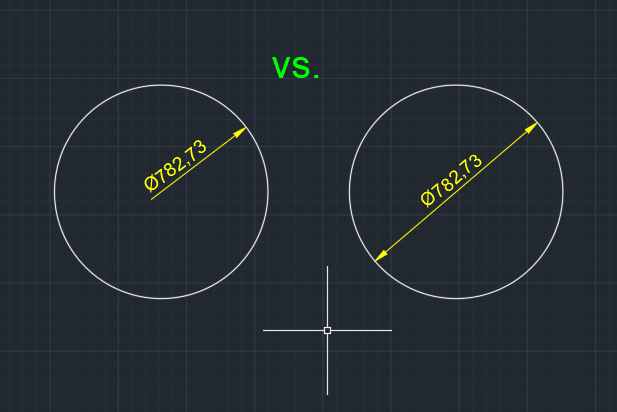
ACADACLTADTACADMPlantMapCivil3D
3.10.2022
27294×
applies to: AutoCAD · AutoCAD LT · AutoCAD Architecture · AutoCAD Mechanical · AutoCAD Plant 3D · AutoCAD Map 3D · Civil 3D 3D ·
![CAD Forum - tips, tricks, discussion and utilities for AutoCAD, Inventor, Revit and other Autodesk products [www.cadforum.cz] CAD Forum - tips, tricks, discussion and utilities for AutoCAD, Inventor, Revit and other Autodesk products [www.cadforum.cz]](../common/arkance_186.png)


