 CAD tip # 14555:
CAD tip # 14555:
Question
Unlike other Autodesk web shares (Shared Views, Autodesk View, BIM 360, ACC - always 30 days), Fusion shared links do not have an expiration date. They are permanently valid. They will always open the corresponding design on your Fusion hub web page. However, you can subsequently invalidate these links.
Let's say you have created such a link from the Data Panel or from the File > Share Link menu:
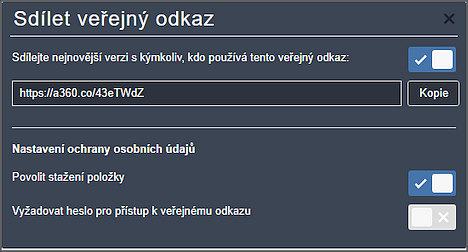
Open the Data Panel again, find your design file (document), right-click on it and select "Share public link" again from the context menu:
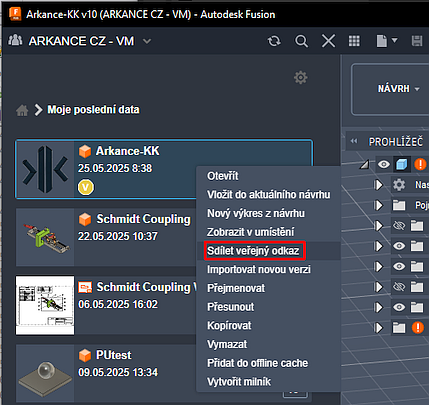
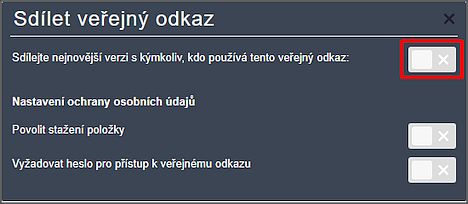
Existing users with the original link will immediately see the following page when they click on the link, instead of opening the design:
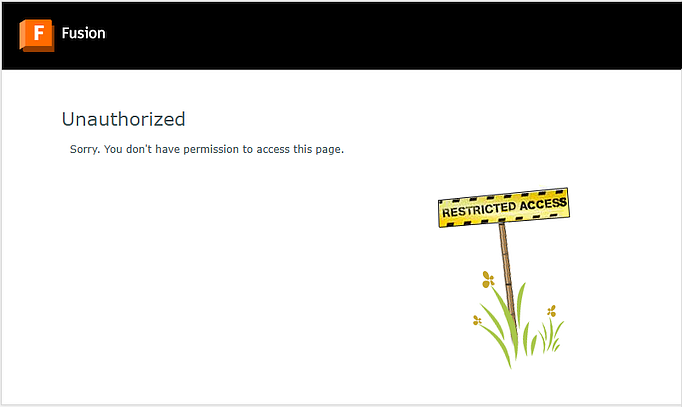
To completely disable team sharing, as an Administrator in your Fusion Team Hub, go to Account administration and turn off the "Enable Sharing" option:
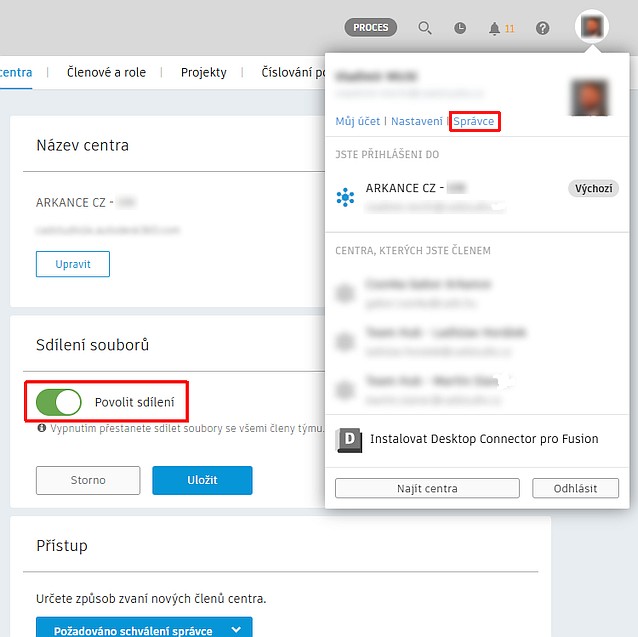
![CAD Forum - tips, tricks, discussion and utilities for AutoCAD, Inventor, Revit and other Autodesk products [www.cadforum.cz] CAD Forum - tips, tricks, discussion and utilities for AutoCAD, Inventor, Revit and other Autodesk products [www.cadforum.cz]](../common/arkance_186.png)


