Over 1.092.000 registered users (EN+CZ).
AutoCAD tips, Inventor tips, Revit tips.
Try the new precise Engineering calculator.
New AutoCAD 2026 commands and variables.
 CAD tip # 14190:
CAD tip # 14190:
Question
A
If you have layers, layouts, views or other tables in your DWG file named with non-Latin characters, e.g.:
お客様サポート бронирования
, you can bulk rename them to standard names using the RRename utility.
Load RRename into your AutoCAD (see the tip 9265) and first set the global operations in this utility:
(setq RRenameGlobal T)
Run the RRENAME command, select the rename type (e.g. layers) and select the following as the regular expression search string:
[^\x1F-\x3E\x40-\x7F]
(i.e. characters outside the standard ASCII character range, plus the "?" character)
Replace these characters with e.g. "X" or "_".
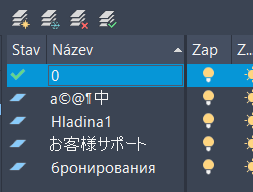
ACADADTPlantACADMCivilMap
29.7.2024
2039×
applies to: AutoCAD · AutoCAD Architecture · AutoCAD Plant 3D · AutoCAD Mechanical · Civil 3D · AutoCAD Map 3D ·
![CAD Forum - tips, tricks, discussion and utilities for AutoCAD, Inventor, Revit and other Autodesk products [www.cadforum.cz] CAD Forum - tips, tricks, discussion and utilities for AutoCAD, Inventor, Revit and other Autodesk products [www.cadforum.cz]](../common/arkance_186.png)


