Over 1.092.000 registered users (EN+CZ).
AutoCAD tips, Inventor tips, Revit tips.
Try the new precise Engineering calculator.
New AutoCAD 2026 commands and variables.
 CAD tip # 14351:
CAD tip # 14351:
Question
A
In my Inventor parts list, I see the even "integer" values displayed as 123.000. How to suppress the trailing zeros?
Double-click on the parts list in the drawing (or right-click and select "Edit Parts List"), then right-click on the column name and select Format Column from the context menu. Switch to the "Apply Units Formatting" option and verify the Units and Decimal Marker settings. In the "Format Column" dialog, then toggle the trailing zeros suppression on the "Trailing Zeros" icon:
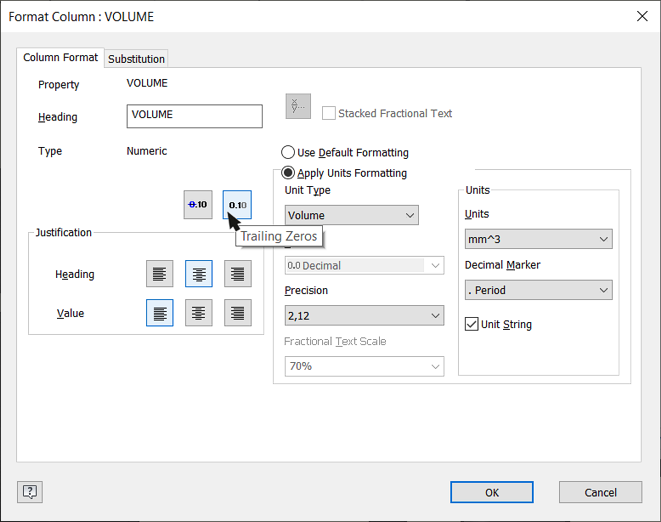
You can also, of course, change the Precision of the displayed units, but there you may get unintentional rounding (it will restrict all decimal digits above a specified count, not just zeros).
You can also suppress leading zeroes.
Inventor
18.12.2024
1730×
applies to: Inventor ·
![CAD Forum - tips, tricks, discussion and utilities for AutoCAD, Inventor, Revit and other Autodesk products [www.cadforum.cz] CAD Forum - tips, tricks, discussion and utilities for AutoCAD, Inventor, Revit and other Autodesk products [www.cadforum.cz]](../common/arkance_186.png)


