 CAD tip # 12638:
CAD tip # 12638:
Question
But you can still perform a number of modeling operations based on a condition using workarounds - employing a respective math function. E.g. the functions max or min can compare values of two parameters or a value of a parameter against a constant number. The function sign will detect if the result of an operation - e.g. again a comparison by subtracting two values - is positive (1) or negative (0). With a proper combination of these functions you can build the required conditional expression. Do not forget to ensure consistency of units in your expression.
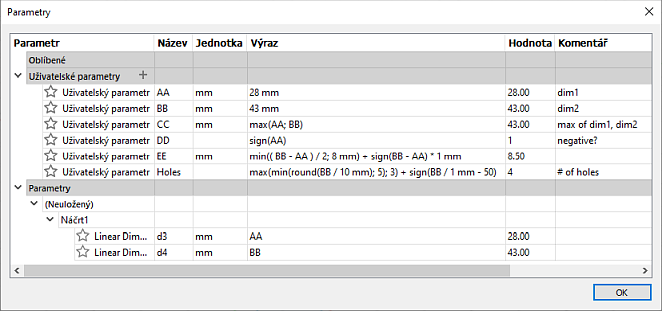
max(min(round(BB / 10 mm); 5); 3) + sign(BB / 1 mm - 50)
This expression means, that if the dimensional value of BB is lower than 35, the number of holes will be 3, from the length of 35 up to 45 mm the number of holes will increase to 4, if the length exceeds 45 mm, there will be 5 holes and for all lengths above 50 mm, the number of holes will be 6.
Another option is using the programming interface, the Fusion 360 API.
![CAD Forum - tips, tricks, discussion and utilities for AutoCAD, Inventor, Revit and other Autodesk products [www.cadforum.cz] CAD Forum - tips, tricks, discussion and utilities for AutoCAD, Inventor, Revit and other Autodesk products [www.cadforum.cz]](../common/arkance_186.png)


