Over 1.095.000 registered users (EN+CZ).
AutoCAD tips, Inventor tips, Revit tips.
Try the new precise Engineering calculator.
New AutoCAD 2026 commands and variables.
 CAD tip # 10152:
CAD tip # 10152:
Question
A
The CAD/CAM application Autodesk Fusion 360 uses cloud servers for some of its functions and for data storage. But similar to AutoCAD 360, you can use it also without online connection, in short-term off-line mode.
The offline mode can be entered using the command "Work Offline" under your account name:
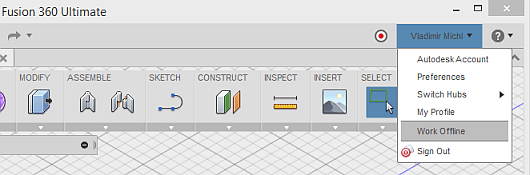
The offline mode is also entered when your internet connection is lost or when Fusion 360 servers go into planned or unplanned maintenance mode (e.g. for an upgrade).
You can use all Fusion 360 functions in the offline mode, with a couple of exceptions:
- You cannot open models from the cloud storage (obviously).
- Models are saved in a local cache folder.
- Only a single design version is stored, overwriting any previous version of the document (so the version history doesn't work).
- The offline mode can be used for maximum 14 days - then you need to connect Fusion 360 online to synchronize data and to check its license.
You can re-enter the online mode with the same function (in the menu), or it is enabled automatically after your internet connection is restored or upgrade completed. The models (documents) edited in the offline mode will be automatically uploaded and placed in the Fusion 360 data panel.
Fusion360
5.1.2015
18469×
FAQ
applies to: Fusion 360 360 ·
![CAD Forum - tips, tricks, discussion and utilities for AutoCAD, Inventor, Revit and other Autodesk products [www.cadforum.cz] CAD Forum - tips, tricks, discussion and utilities for AutoCAD, Inventor, Revit and other Autodesk products [www.cadforum.cz]](../common/arkance_186.png)


