Over 1.092.000 registered users (EN+CZ).
AutoCAD tips, Inventor tips, Revit tips.
Try the new precise Engineering calculator.
New AutoCAD 2026 commands and variables.
 CAD tip # 12994:
CAD tip # 12994:
Question
A
I have set up a dark model environment and edge shading in Inventor 2022, but the edges are showing up in a dark, non-contrasting color. What's wrong?
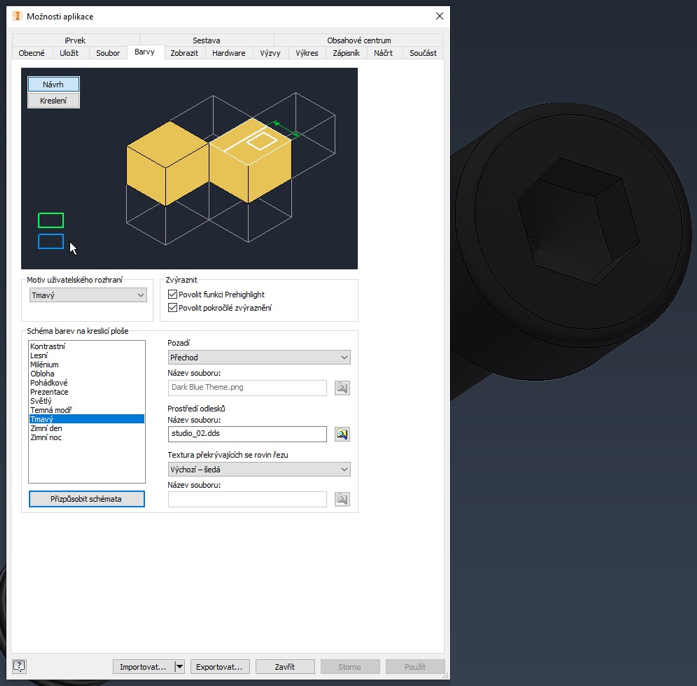
Use the display option in the Application Options. Application Options > Display > Appearance > Application Options > Settings > Contrast with Part (or One Color).
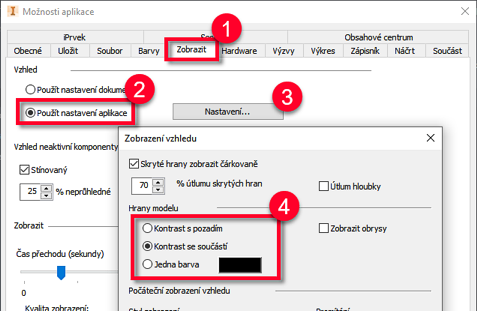
The model will be displayed with a contrasting edge color.
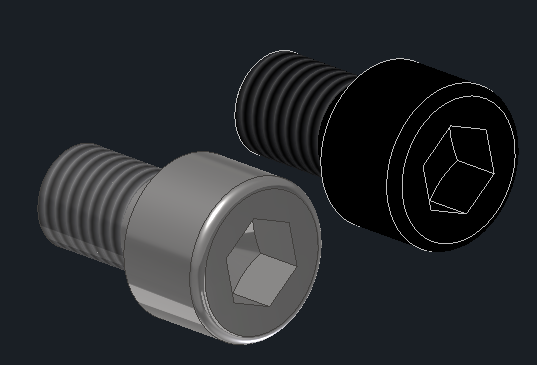
Inventor2022
28.6.2021
13740×
applies to: Inventor 2022 ·
![CAD Forum - tips, tricks, discussion and utilities for AutoCAD, Inventor, Revit and other Autodesk products [www.cadforum.cz] CAD Forum - tips, tricks, discussion and utilities for AutoCAD, Inventor, Revit and other Autodesk products [www.cadforum.cz]](../common/arkance_186.png)


