Over 1.095.000 registered users (EN+CZ).
AutoCAD tips, Inventor tips, Revit tips.
Try the new precise Engineering calculator.
New AutoCAD 2026 commands and variables.
 CAD tip # 13666:
CAD tip # 13666:
Question
A
Using the standard ARRAY command, you can also create dynamic angled "rectangular" (or in this case trapezoidal) arrays of elements in AutoCAD.
Create a standard rectangular (orthographic) array and then in its Properties (Ctrl+1) modify the parameter "Included axis angle" from the default "rectangular" value of 90° to the desired value of the angle taken by the X and Y axes (i.e. the "skew" of the array). The resulting array will remain dynamic.
See a sample:
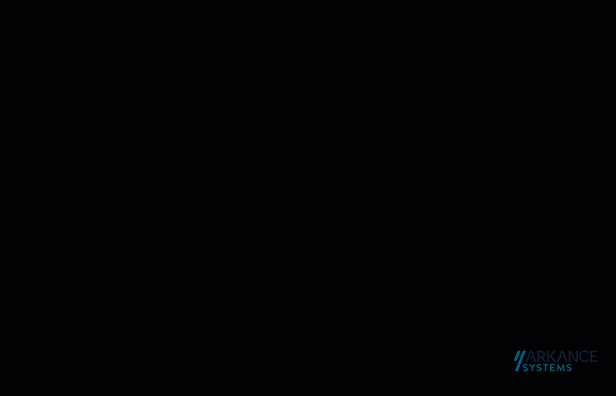
ACADACLTCivil3DMapPlant3DADT
19.3.2023
18463×
applies to: AutoCAD · AutoCAD LT · Civil 3D 3D · AutoCAD Map 3D · AutoCAD Plant 3D 3D · AutoCAD Architecture ·
![CAD Forum - tips, tricks, discussion and utilities for AutoCAD, Inventor, Revit and other Autodesk products [www.cadforum.cz] CAD Forum - tips, tricks, discussion and utilities for AutoCAD, Inventor, Revit and other Autodesk products [www.cadforum.cz]](../common/arkance_186.png)


