Over 1.092.000 registered users (EN+CZ).
AutoCAD tips, Inventor tips, Revit tips.
Try the new precise Engineering calculator.
New AutoCAD 2026 commands and variables.
 CAD tip # 3832:
CAD tip # 3832:
Question
A
You have received a drawing where some dimensions contain non-associative (overridden, "fake") text. Such non-standard dimensioning entities can be set back to standard associative dims.
Use the DIMREASSOC function from the Express Tools (now an internal command) - after selecting all drawing dimensions only those containing text overrides will remain highlighted. Use the Disassociated option in the internal command.
Another option (trick) how to select overridden dimensions is the command QSELECT. Select the Object type "Dimension", the Property "Text override", the Operator "Wildcard Match" and as the Value enter the string (sans the double-quotes) "?*" (meaning: 'at least one character').
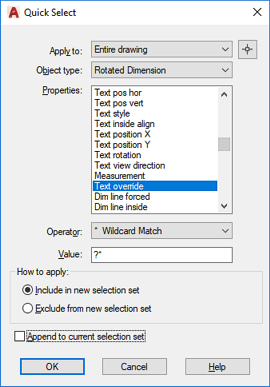
You can also use the OverDimCol LISP utility to highlight all overridden dimensions - see  Download.
Download.
ACADADTMDTMap
28.5.2004
14102×
![CAD Forum - tips, tricks, discussion and utilities for AutoCAD, Inventor, Revit and other Autodesk products [www.cadforum.cz] CAD Forum - tips, tricks, discussion and utilities for AutoCAD, Inventor, Revit and other Autodesk products [www.cadforum.cz]](../common/arkance_186.png)


