 CAD tip # 7916:
CAD tip # 7916:
Question
To identify such complaining hatches, we made a LISP utility SelHatch0 - it selects all hatches that do not contain the property Area - so e.g. the Properties windows doesn't display the area of such hatch object. The command DelHatch0 then allow to bulk-delete such "null" hatches.
You can download the SelHatch0 utility from  Download, load it with APPLOAD and run it with the command SELHATCH0 or DELHATCH0. The complaining hatches will be pre-selected for editing.
Download, load it with APPLOAD and run it with the command SELHATCH0 or DELHATCH0. The complaining hatches will be pre-selected for editing.
If you only have AutoCAD LT (<2024) and cannot use the LISP utility, the selection filtering will help. Use the QSELECT command, use the "Select Objects" button to select all objects in the drawing (by window), select Hatches as the Object Type, select the Area property, and as a criteria, specify "Is greater than" value 0. Click "Remove from new selection set". After confirming the dialog, you will be left with the selected hatches that do not show Area.
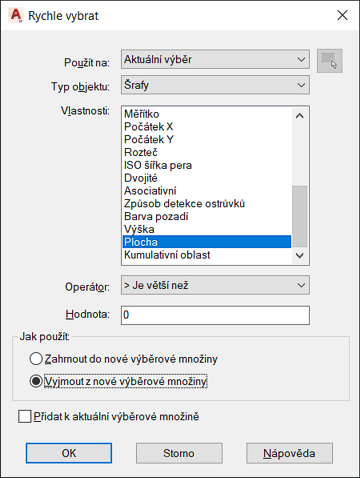
![CAD Forum - tips, tricks, discussion and utilities for AutoCAD, Inventor, Revit and other Autodesk products [www.cadforum.cz] CAD Forum - tips, tricks, discussion and utilities for AutoCAD, Inventor, Revit and other Autodesk products [www.cadforum.cz]](../common/arkance_186.png)


