The standard AutoCAD filter and selection commands - QSELECT and FILTER - do not support filtered selection of dynamic blocks by their dynamic properties, parameters and visibility states.
With the free LISP utility CADstudio SelDB you can now easily select dynamic blocks by their properties.
Download the application from Download and load it with APPLOAD. Start the block selection with the command SelDB or during another command (on the "Select objects" prompt) by entering "(SelDB)".
SelDB will prompt for the selection of one of the searched dynamic blocks (a sample) and in the dialog you can then specify the filter of the requested properties. Empty properties are not filtered (they are ignored). You can also specify a fuzz factor (tolerance) for the numeric properties.
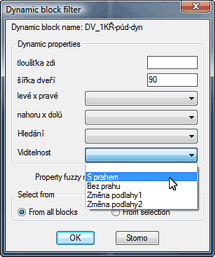
You can limit the number of displayed properties for the filter by setting the LISP variable - e.g. (setq _seldblimitprop 10) - e.g. to limit the DCL dialog height.
 CAD tip # 7583:
CAD tip # 7583:


![CAD Forum - tips, tricks, discussion and utilities for AutoCAD, Inventor, Revit and other Autodesk products [www.cadforum.cz celebrates 20 years] CAD Forum - tips, tricks, discussion and utilities for AutoCAD, Inventor, Revit and other Autodesk products [www.cadforum.cz]](../common/cf-top-logo.png)


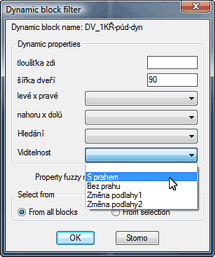
 AutoCAD
AutoCAD

