Over 1.095.000 registered users (EN+CZ).
AutoCAD tips, Inventor tips, Revit tips.
Try the new precise Engineering calculator.
New AutoCAD 2026 commands and variables.
 CAD tip # 10406:
CAD tip # 10406:
Question
A
If you wanted to change the period (length) of diaplaying AutoCAD bubble notifications , you were able to do this in older AutoCAD versions (up to 2014) by clicking on the arrow near the lightbulb icon in the status bar and choosing "Tray settings".
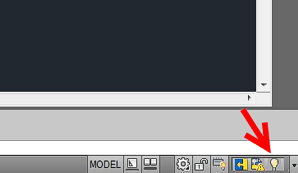
Since version 2015, this function is no longer available in the status bar and these notification settings can be performed through the AutoCAD Options dialog, in the System tab:
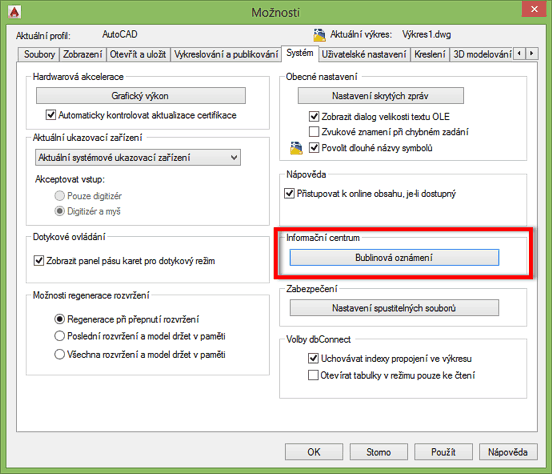
ACAD2016ACAD2015ACLT
15.7.2015
12287×
![CAD Forum - tips, tricks, discussion and utilities for AutoCAD, Inventor, Revit and other Autodesk products [www.cadforum.cz] CAD Forum - tips, tricks, discussion and utilities for AutoCAD, Inventor, Revit and other Autodesk products [www.cadforum.cz]](../common/arkance_186.png)


