 CAD tip # 6692:
CAD tip # 6692:
Question
 If you need to import a list of coordinates from Excel, generate blocks at computed coordinates, or draw a mathematic curve computed with Excel expressions, you may need the CADstudio Xls2Curve utility.
If you need to import a list of coordinates from Excel, generate blocks at computed coordinates, or draw a mathematic curve computed with Excel expressions, you may need the CADstudio Xls2Curve utility.This tool imports coordinates (XY or XYZ) from a previously selected region in an opened (active) Excel sheet. From these 2D or 3D coordinates, it then creates points (Point), curves (LWPolyline, 3DPolyline), splines or block references (Insert) in your drawing. In the Excel table just mouse-select any contiguous range containing the point coordinates.
An example of import of the results from a mathematic expression describing a lemniscate curve (see the attached XLS sample):
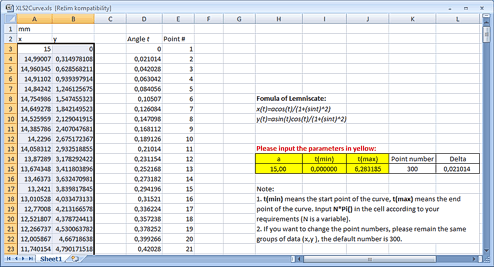
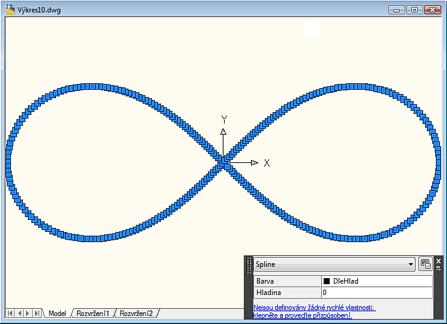
Included is the complementary function Curve2Xls which exports coordinates (XY or XYZ) of curves and points to Excel (the selected cell of the running Excel sheet).
You can download the Xls2Curve utility at  Download. The activation of this trial version (limited to 10 points) can be done with the XANADUREG command.
Download. The activation of this trial version (limited to 10 points) can be done with the XANADUREG command.
![CAD Forum - tips, tricks, discussion and utilities for AutoCAD, Inventor, Revit and other Autodesk products [www.cadforum.cz] CAD Forum - tips, tricks, discussion and utilities for AutoCAD, Inventor, Revit and other Autodesk products [www.cadforum.cz]](../common/arkance_186.png)



