CAD tips and tricks
CAD tips and tricks
?
CAD tips and guides for Autodesk CAD applications
In this knowledgebase (blog) you can find small tips, hints, secrets and tricks shared by ARKANCE experts, which - as we hope - help you learn to use your Autodesk and ARKANCE Be.Smart products more efficiently.
ARKANCE (in Czechia - former CAD Studio) is a worldwide Autodesk Platinum Partner, Developer and Training Center since 1990. See also our custom CAD application development.
3185 tips containing |
Text:
FAQ
|
 "and" is a very common word - try to leave it out
"and" is a very common word - try to leave it out You can limit the number of answers by specifying product in the field CAD
You can limit the number of answers by specifying product in the field CAD 663 blocks in the fill and CAD library
663 blocks in the fill and CAD libraryQuestion
A

ACADADTPlantACADMCivilMapA...
2.2.2024
FAQ
ACADACLTMapCivilPlant
14.10.2020
FAQ
ACADACADMPlantCivil3DACADEA...
31.1.2017
FAQ
A
Fusion360
18.1.2015
FAQ
ACADADT
17.5.2009
FAQ
A
ACADACLTADTMapMDT
4.8.2003
FAQ
ACAD2000
11.11.1999
FAQ
ACADACADMPlantCivil3DACADEA...
18.1.2026
A
Revit
29.12.2025
ACADACADMPlantCivil3DACADEA...
20.11.2025
RevitBe.Smart
13.8.2025
Plant
27.1.2025
A

ACADADTACADMPlantMapCivil3D
4.9.2024
A

ACADACADMPlantCivil3DACADEA...
31.7.2024
A

ACADADTPlantACADMCivilMapA...
27.7.2023
| Page 1 of 213 |
 search fill and
search fill and 
![CAD Forum - tips, tricks, discussion and utilities for AutoCAD, Inventor, Revit and other Autodesk products [www.cadforum.cz] CAD Forum - tips, tricks, discussion and utilities for AutoCAD, Inventor, Revit and other Autodesk products [www.cadforum.cz]](../common/arkance_186.png)