Over 1.110.000 registered users (EN+CZ).
AutoCAD tips, Inventor tips, Revit tips, Civil tips, Fusion tips.
The new Beam calculator and Spirograph generator.
 CAD tip # 11508:
CAD tip # 11508:
Question
A
After you install the Win10 "Anniversary Update" (update 1511), problems may start to appear in some case when working in AutoCAD 2017 or 2016 - e.g. some function keys do not work (F8 - ortho, and other) freezing AutoCAD, or the AutoCAD 2016 license activation fails when using the new Edge web browser version.
In this case (until a fix is available by Microsoft or Autodesk - UPDATE: install hotfix for AutoCAD 2016/2017/2018 - see below) you may want to return the Windows installation to its original state, before the anniversary update.
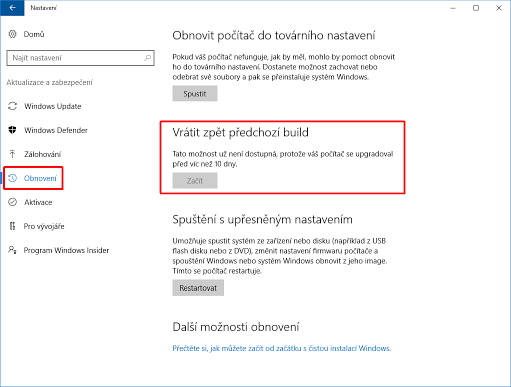
If you need to keep the anniversary update or if it cannot be reverted anymore (>10 days), you may fix the broken function keys by setting the TEMPOVERRIDES variable to 0.
This problem has been fixed in the hotfixes 2018.0.1, 2017.1.1 or 2016.0.10 (and higher, e.g. 2018.1).
ACAD2018ACAD2017ACAD2016
1.7.2017
14981×
![CAD Forum - tips, tricks, discussion and utilities for AutoCAD, Inventor, Revit and other Autodesk products [www.cadforum.cz] CAD Forum - tips, tricks, discussion and utilities for AutoCAD, Inventor, Revit and other Autodesk products [www.cadforum.cz]](../common/arkance_186.png)


