 CAD tip # 11398:
CAD tip # 11398:
Question
You will need the "Pro" version of AutoCAD mobile app (AutoCAD 360) to edit attributes (it comes with your standard AutoCAD or LT license). The editing can be performed in the properties palette.
Tap Modify in the bottom bar and select the requested block reference in your drawing. Open the palette using the top right arrow button.
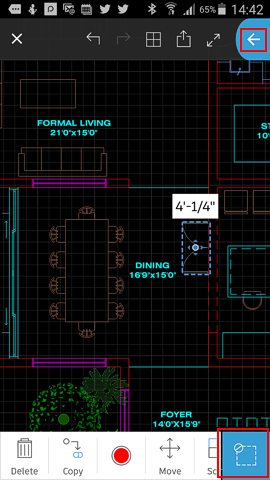
Open the tab "Properties: Block Reference" in the palette. In the Attributes section you can choose the requested attribute or easily (easier than in full AutoCAD) add a new one with the "+" button. Choose Edit (or Delete) by tapping on the local menu icon "|". Edit the attribute value to a new one and save your setting with OK.
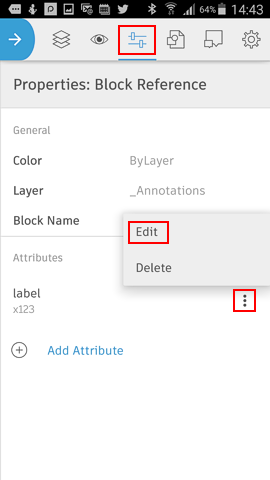
Attributes edited, added or deleted in the off-line mode will be automatically updated in in the next online synchonization.
![CAD Forum - tips, tricks, discussion and utilities for AutoCAD, Inventor, Revit and other Autodesk products [www.cadforum.cz] CAD Forum - tips, tricks, discussion and utilities for AutoCAD, Inventor, Revit and other Autodesk products [www.cadforum.cz]](../common/arkance_186.png)


