Over 1.111.000 registered users (EN+CZ).
AutoCAD tips, Inventor tips, Revit tips, Civil tips, Fusion tips.
The new Beam calculator, Spirograph generator and Regression curves in the Converters section.
 CAD tip # 5510:
CAD tip # 5510:
Question
A
For markups of CAD files (review cycle using DWF) you can use not only the default internal symbols but also your own user symbol libraries (catalogs).
You can easily make your own symbol catalogs. Just open your drawing containing the blocks (with symbols) in AutoCAD and use the PUBLISH command to convert it to a DWF file. Such "library" DWF file can be then loaded in Design Review with the command "Import DWF as Symbol Catalog" (under the stamp icon).
- In the AutoCAD's Publish dialog select just the Model sheet of your catalog DWG drawing (with inserted blocks).
- With the "Publish options" button start the options dialog and in the "DWF data options" field set the "Block information" value to: Include.
- Create a new "Block template file" (the next line).
- In the dialog "Publish block template" click the "Scan for Blocks" button and then confirm the blocks (and their properties) for publishing (use the "Name" property).
- Confirm the Publishing options (OK).
- Start the DWF publishing with the Publish button.
- Load the resulting DWF file into Design Review ("Import catalog" under the "stamp" tool).
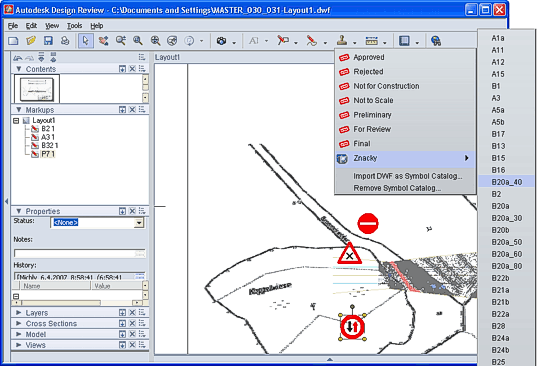
ACAD2008ACAD2007ACAD2006ACLTDWF2008DWF2007
13.4.2007
24317×
this tip shared by ARKANCE experts applies to: AutoCAD 2008 · AutoCAD 2007 · AutoCAD 2006 · AutoCAD LT · DWF/Design Review 2008 · DWF/Design Review 2007 ·
![CAD Forum - tips, tricks, discussion and utilities for AutoCAD, Inventor, Revit and other Autodesk products [www.cadforum.cz] CAD Forum - tips, tricks, discussion and utilities for AutoCAD, Inventor, Revit and other Autodesk products [www.cadforum.cz]](../common/arkance_186.png)


