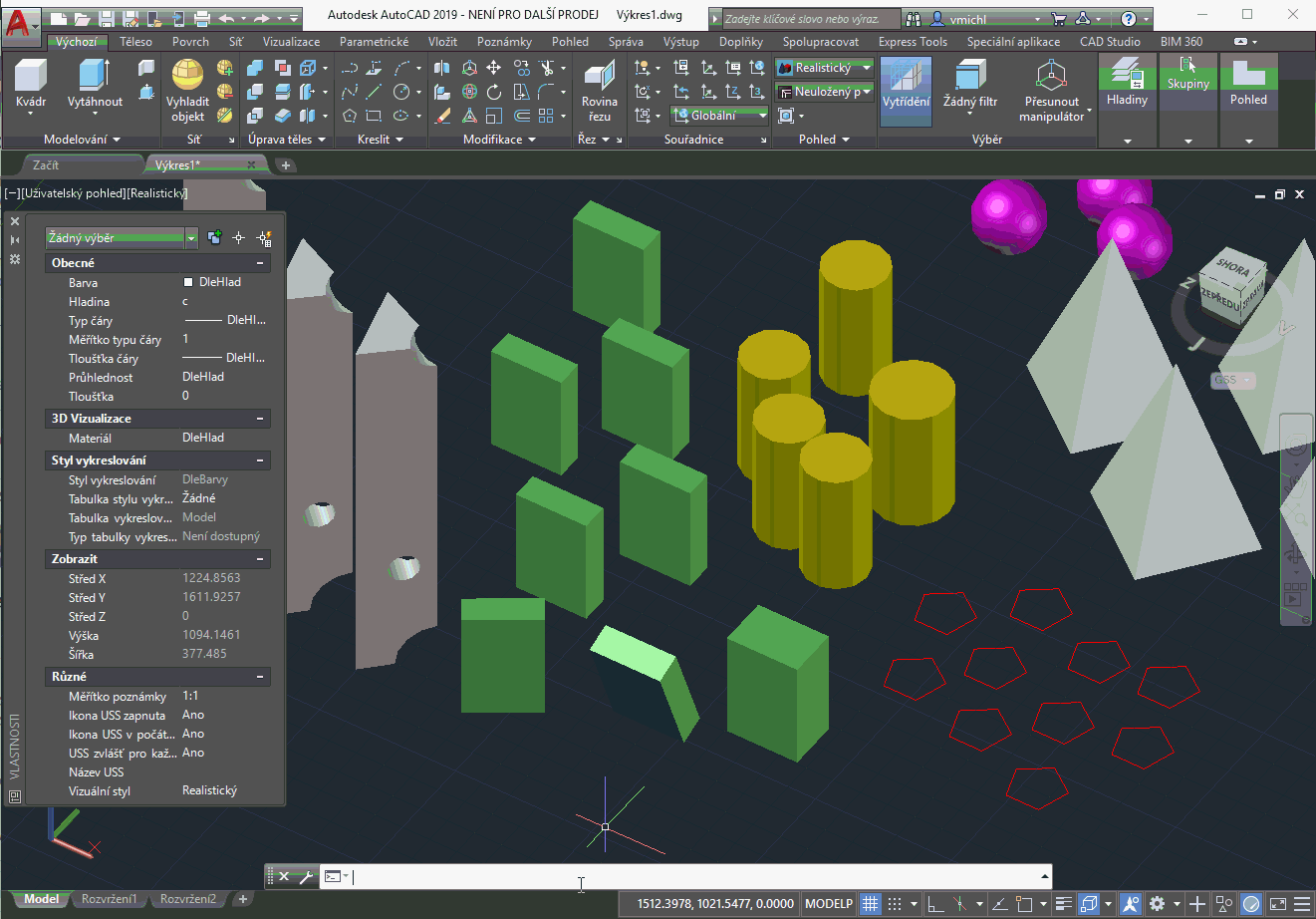CAD tip # 12036:
CAD tip # 12036:
Question
Download the Sel2BlkRef.vlx file from
Select the objects to be replaced (any object type). The first single object in the selection set will be used to auto-create the block definition. Optionally, you can also select all similar objects (of the same type - e.g. solids, and in the same layer). This "blockify" tool then replaces all individual objects in the selection with a reference (insert) of the generated block. The drawing content will not change visually. The more complicated objects you are processing, the more drawing file size you will save.
The block references are put in the same layers as the original entities. The originals are deleted.
See also QSELECT, SELECTSIMILAR and SolSimilar for selecting same or similar objects.
 Download, load it with
Download, load it with
![CAD Forum - tips, tricks, discussion and utilities for AutoCAD, Inventor, Revit and other Autodesk products [www.cadforum.cz] CAD Forum - tips, tricks, discussion and utilities for AutoCAD, Inventor, Revit and other Autodesk products [www.cadforum.cz]](../common/arkance_186.png)