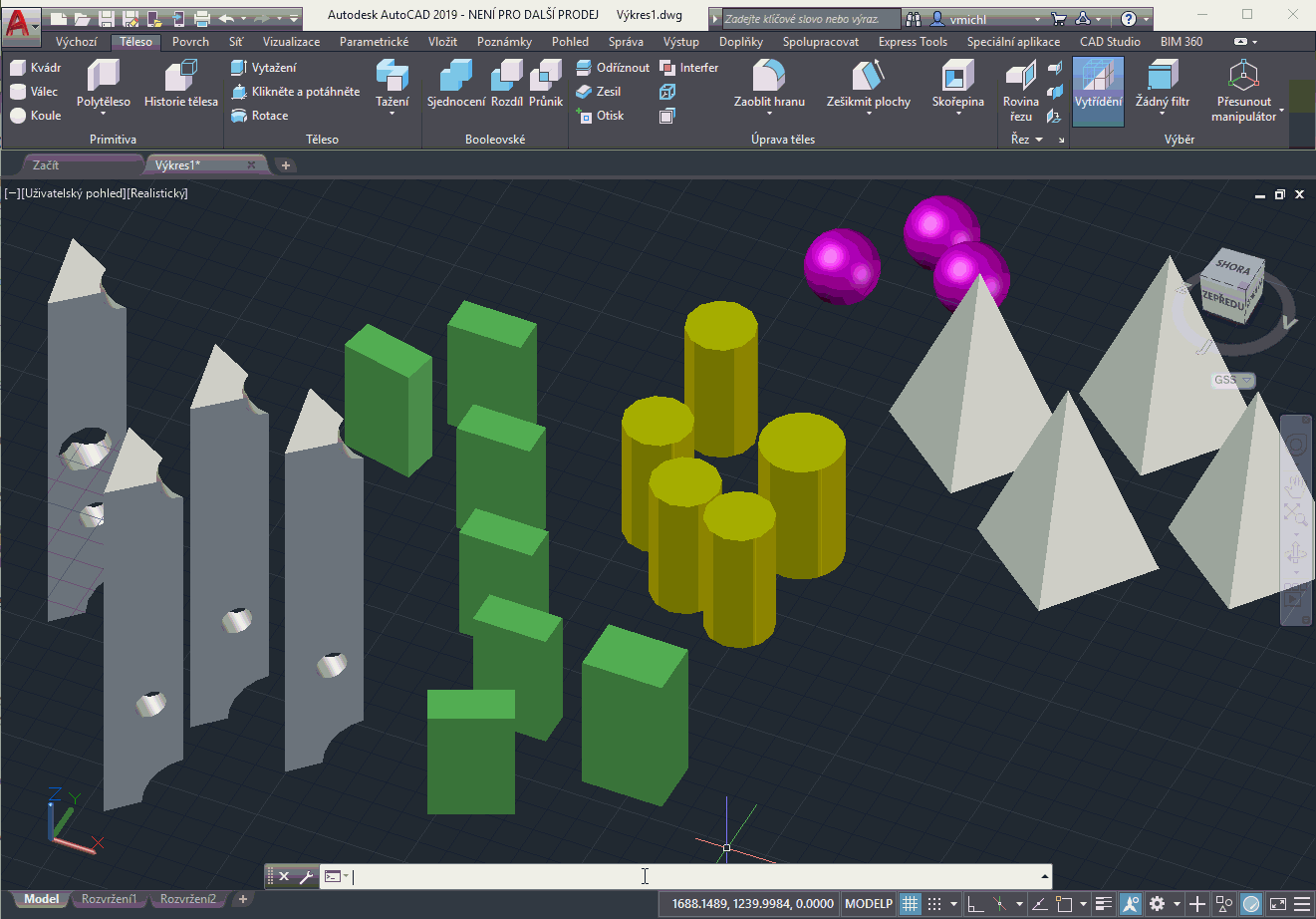CAD tip # 12034:
CAD tip # 12034:
Question
Download the SolSimilar.vlx file from  Download, load it with the APPLOAD command and type the SOLSIMILAR command or use 'solsimilar on any AutoCAD "Select objects:" prompt. All matching solids will be selected (grip-selected).
Download, load it with the APPLOAD command and type the SOLSIMILAR command or use 'solsimilar on any AutoCAD "Select objects:" prompt. All matching solids will be selected (grip-selected).
Pick the sample (primary) 3D solid (3DSOLID object) and all its copies with the same geometry will be also selected. The tool checks the following properties: the type of the solid (box, sphere...), width, depth, height, volume, surface and principal moments. Position, rotation or layer is not relevant.
You can preset the _solsimilarfuzz LISP variable to change the fuzzy-factor for comparison of geometric properties. E.g.:
(setq _solsimilarfuzz 0.001)
and the boolean variable _solsimilarignorerot for ignoring any differences in rotation of objects (both 2D and 3D) - this will match even rotated solids:
(setq _solsimilarignorerot T)
for these two settings, you can also use the commands SolSimilarIgnoreRot (toggle) and SolSimilarFuzz.
See also Sel3Dsol
![CAD Forum - tips, tricks, discussion and utilities for AutoCAD, Inventor, Revit and other Autodesk products [www.cadforum.cz] CAD Forum - tips, tricks, discussion and utilities for AutoCAD, Inventor, Revit and other Autodesk products [www.cadforum.cz]](../common/arkance_186.png)