Over 1.096.000 registered users (EN+CZ).
AutoCAD tips, Inventor tips, Revit tips.
Try the new precise Engineering calculator.
New AutoCAD 2026 commands and variables.
 CAD tip # 7678:
CAD tip # 7678:
Question
A
One of the functions of the AutoCAD add-on application CADstudio ImgConvert (see Download) is the conversion of raster images to individual pixels stored inside the DWG file. So you can digitize small pictures, which are difficult to vectorize (logo, photo) and insert them to the drawing more effectively and more reliably than OLE objects. All AutoCAD raster formats are supported (GIF, PNG, JPG, PCX, TIFF...).
See e.g. the sample photo heidi.jpg (100x75px). Attach it to your drawing with the IMAGEATTACH command. Load the ImgConvert application(NETLOAD) and run the command ImgConvert from the ribbon "CAD Studio". Choose the bitmap file and confirm the Color mode. The image will be converted to a block containing approx. 7600 individual pixels (solids). The size of your DWG file will grow about 190kB. Similarly you can also directly load/insert the image file as a pixel matrix - see the ImgInFile command.
Here is a comparison of a drawing with the original JPG image (left) and its copy converted to an internal block (right).
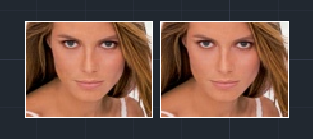
This is a detail view of the converted image (one pixel selected):
![]()
ACAD2012ACAD2011ACAD2010
9.12.2010
25322×
![CAD Forum - tips, tricks, discussion and utilities for AutoCAD, Inventor, Revit and other Autodesk products [www.cadforum.cz] CAD Forum - tips, tricks, discussion and utilities for AutoCAD, Inventor, Revit and other Autodesk products [www.cadforum.cz]](../common/arkance_186.png)

