Over 1.092.000 registered users (EN+CZ).
AutoCAD tips, Inventor tips, Revit tips.
Try the new precise Engineering calculator.
New AutoCAD 2026 commands and variables.
 CAD tip # 7783:
CAD tip # 7783:
Question
A
Similarly to AutoCAD or Inventor, also in the Autodesk Vault client you can copy out the whole file structure of an assembly in one go.
Select the IAM file of your assembly and from the File menu choose "Pack and Go". In the "Pack and Go" dialog then select the type of the output package (individual files, ZIP, DWF), the version to copy out, the target folder or the e-mail address to send to, and whether to keep the folder hierarchy.
You can also skip some files from the output strukture. Click OK to copy the asssembly from the Vault.
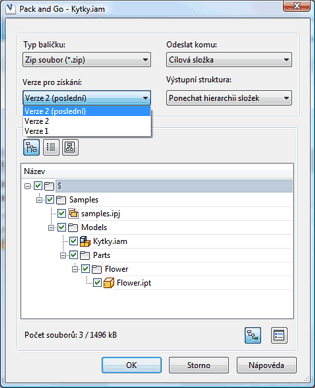
Vault2011Vault2010
10.2.2011
12237×
applies to: Vault 2011 · Vault 2010 ·
![CAD Forum - tips, tricks, discussion and utilities for AutoCAD, Inventor, Revit and other Autodesk products [www.cadforum.cz] CAD Forum - tips, tricks, discussion and utilities for AutoCAD, Inventor, Revit and other Autodesk products [www.cadforum.cz]](../common/arkance_186.png)


