Over 1.096.000 registered users (EN+CZ).
AutoCAD tips, Inventor tips, Revit tips.
Try the new precise Engineering calculator and the updated Barcode generator.
New AutoCAD 2026 commands and variables.
 CAD tip # 14451:
CAD tip # 14451:
Question
A
If you use the "Do not capture Design History" feature in Autodesk Fusion and confirm the "Clear Design History" dialog, the model history timeline will be irreversibly removed from the current design and Fusion will be in the Direct modeling mode.
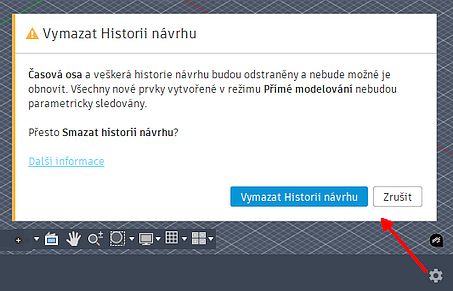
Removed design history cannot be restored or otherwise reconstructed.
If you restore design history capture (e.g. by right-clicking on the root element of the model tree and selecting "Capture design history"), only subsequent design features will be captured, the original model will remain as a "Base Feature".
The easiest way to return to the original model with the captured history is to open a previous version of the design - see Tip 13770.
Fusion360
12.3.2025
2108×
applies to: Fusion 360 360 ·
![CAD Forum - tips, tricks, discussion and utilities for AutoCAD, Inventor, Revit and other Autodesk products [www.cadforum.cz] CAD Forum - tips, tricks, discussion and utilities for AutoCAD, Inventor, Revit and other Autodesk products [www.cadforum.cz]](../common/arkance_186.png)


