Windows applications, including CAD applications AutoCAD, Inventor or Revit, allow to save to virtualized disk drives or to synchronized folders of cloud storage services. But it is much more convenient to use directly the similar cloud service by Autodesk - A360 Drive (see the ribbon "Autodesk 360" in AutoCAD). This service supports ao. automatic publishing of updates, collaboration and reviews of drawings (design feed), and first of all a full-fledged online viewing and editing.
To setup direct saving to cloud storage, use either virtual disks created by a client application supplied for the specific cloud service (creates disk drives such as "Autodesk 360", "Dropbox", "OneDrive", "SkyDrive", "GoogleDrive", "Disk Google", "ZumoDrive" etc.), or you can just map the specific local folder to a virtual disk - this local folder is then automatically (with the client tool) synchronized with the given cloud storage service.
An example of mapping a disk drive "X:" using a DOS command - e.g.:
SUBST /d X:
SUBST X: "C:\Users\[username]\Documents\Dropbox"
Then just save your CAD documents to the disk "X:". A disk drive or folder can be also added to the Favorite bar (Places panel) on the left in the Open/Save dialogs in AutoCAD (right-click > Add current folder):
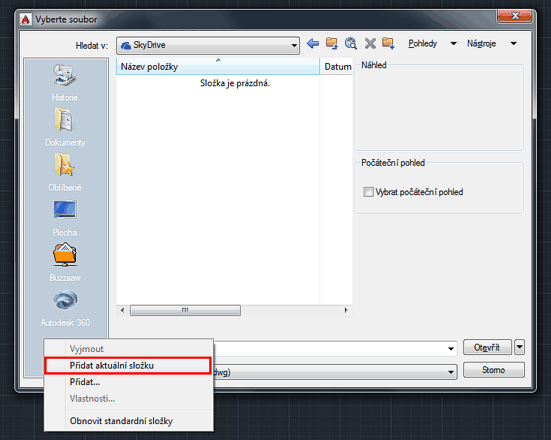
Similarly, you can add a new disk or folder in Revit using the button Tools > Add Current Folder to Places:
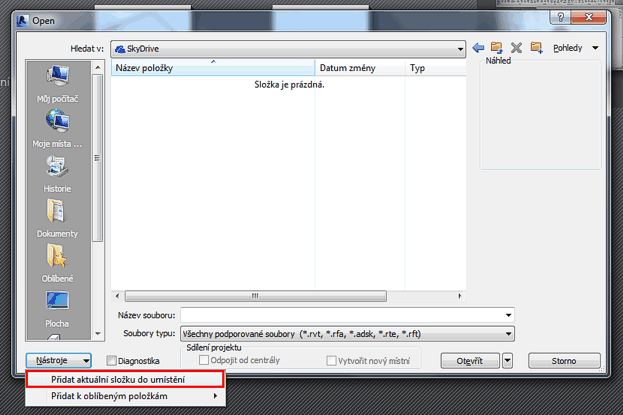
 CAD tip # 10051:
CAD tip # 10051:


![CAD Forum - tips, tricks, discussion and utilities for AutoCAD, Inventor, Revit and other Autodesk products [www.cadforum.cz celebrates 20 years] CAD Forum - tips, tricks, discussion and utilities for AutoCAD, Inventor, Revit and other Autodesk products [www.cadforum.cz]](../common/cf-top-logo.png)


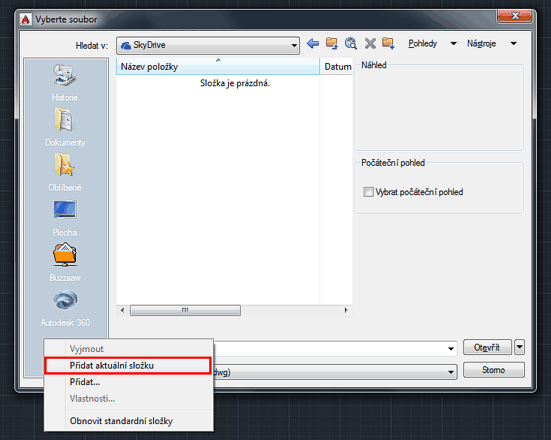
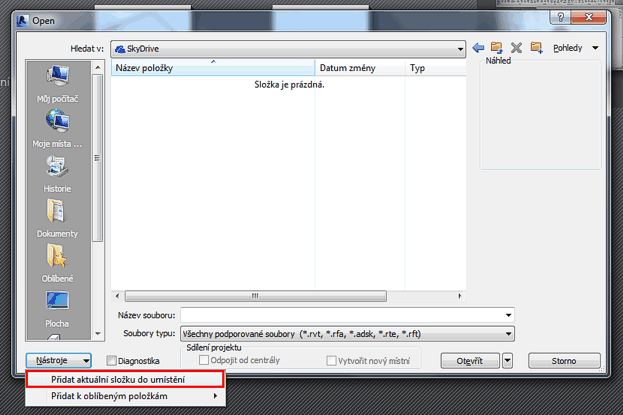
 AutoCAD
AutoCAD

