Over 1.096.000 registered users (EN+CZ).
AutoCAD tips, Inventor tips, Revit tips.
Try the new precise Engineering calculator.
New AutoCAD 2026 commands and variables.
 CAD tip # 13923:
CAD tip # 13923:
Question
A
Data Panel, the optional left panel in the Fusion application window, is in fact a locally generated HTML page. If for some reason (e.g., interrupted Internet communication) this window is displayed incompletely or incorrectly, you can restore its contents either by using the "Reload" icon at the top or by entering the DataPanel.reload command from the Command window.
But you can also direct the content of the panel to a completely different page, URL address. In the Command panel, type e.g.:
DataPanel.URL "https://www.cadforum.cz/en/units-cmd.asp"
This will display the physical unit converter web application in the Panel.
You can then return (reset) the default content of the Data Panel by entering the text command:
DataPanel.URL /default
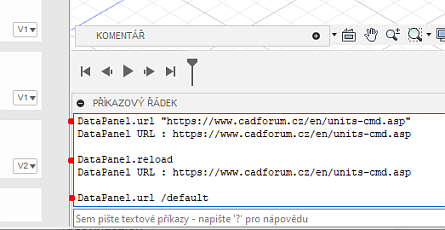
Fusion360
12.11.2023
16318×
applies to: Fusion 360 360 ·
![CAD Forum - tips, tricks, discussion and utilities for AutoCAD, Inventor, Revit and other Autodesk products [www.cadforum.cz] CAD Forum - tips, tricks, discussion and utilities for AutoCAD, Inventor, Revit and other Autodesk products [www.cadforum.cz]](../common/arkance_186.png)


