CAD tips and tricks
CAD tips and tricks
?
CAD tips and guides for Autodesk CAD applications
In this knowledgebase (blog) you can find small tips, hints, secrets and tricks shared by ARKANCE experts, which - as we hope - help you learn to use your Autodesk and ARKANCE Be.Smart products more efficiently.
ARKANCE (in Czechia - former CAD Studio) is a worldwide Autodesk Platinum Partner, Developer and Training Center since 1990. See also our custom CAD application development.
15 tips containing |
Text:
FAQ
|
Question
Fusion360
5.7.2024
A
InventorFusion360ACADRevitCi...
21.7.2020
A

CloudA360BIM360Team
14.7.2019
A
ACAD360Mobile
21.4.2017
A
A360
28.1.2016
ACAD360DWG
22.10.2014
ACAD360ACADWSMapCivil
5.6.2014
Inventor
23.4.2014
A
FormItRevitA360
19.10.2013
A
FormItA360
6.8.2013
A
ACADWS
27.4.2012
Publisher
25.7.2011
DWGACADInventorPublisher
30.6.2011
A
ACAD2020ACAD2011ACAD2010ADTA...
1.12.2010
ACADADTMDT
27.5.2002
 search spray android
search spray android 
![CAD Forum - tips, tricks, discussion and utilities for AutoCAD, Inventor, Revit and other Autodesk products [www.cadforum.cz] CAD Forum - tips, tricks, discussion and utilities for AutoCAD, Inventor, Revit and other Autodesk products [www.cadforum.cz]](../common/arkance_186.png)