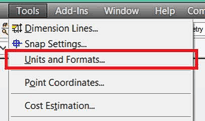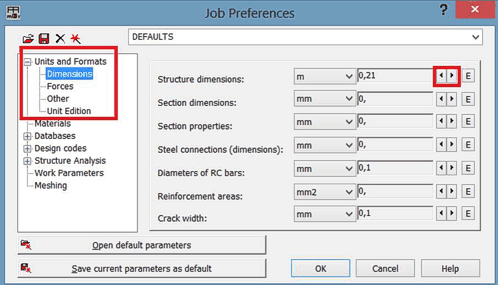On the Tools tab in Robot Structural Analysis, click on the item Units and Formats...:
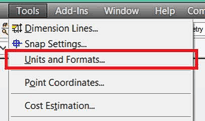
In the dialog then expand the option „Units and formats“. In the individual branches divided by categories (Dimensions, Forces, Unit Edition, Other) you can set the requested display format for the given value. You can choose rounding for a number of decimal places (using the left/right arrows), set the display format, change physical units, etc.
These settings can be then saved as a tepmplate, or you can store multiple templates and switch among them as required.
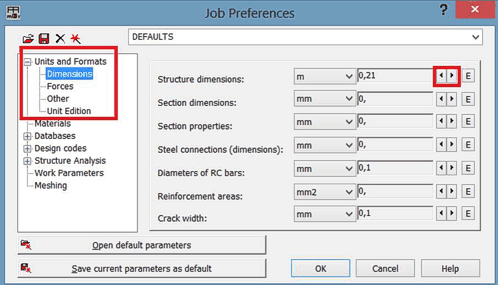
 CAD tip # 9706:
CAD tip # 9706:


![CAD Forum - tips, tricks, discussion and utilities for AutoCAD, Inventor, Revit and other Autodesk products [www.cadforum.cz celebrates 20 years] CAD Forum - tips, tricks, discussion and utilities for AutoCAD, Inventor, Revit and other Autodesk products [www.cadforum.cz]](../common/cf-top-logo.png)